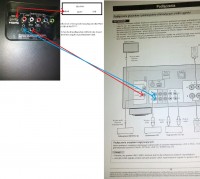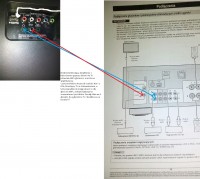Hello, I have a Yamaha R-N301 receiver that does not have a USB port, I want to play music via BLU-RAY which is connected to the TV with an HDMI cable. The manual says that we connect the TV with the receiver with an optical cable. Now I will post photos. Please tell me which cable to buy. Because the difference is in the sockets.