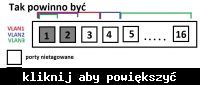Hello. I am in the process of configuring VLANs on two different switches.
TP-Link has 16 ports while Netgear has 8 ports.
He wonders how to set PVID on each port.
VLAN 1 includes ports 1, 2 and 3
VLAN 2 includes ports 1, 2 and 4
VLAN 3 includes ports 1 and 5 through the last
In addition, ports 1 and 2 must be tagged, the rest not tagged.
Can I count on your help?
TP-Link has 16 ports while Netgear has 8 ports.
He wonders how to set PVID on each port.
VLAN 1 includes ports 1, 2 and 3
VLAN 2 includes ports 1, 2 and 4
VLAN 3 includes ports 1 and 5 through the last
In addition, ports 1 and 2 must be tagged, the rest not tagged.
Can I count on your help?