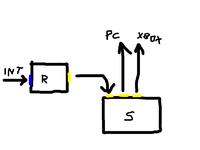Hello, as my TP-Link router is already spinning a bit, the LAN ports are sleeping and I have to get a switch anyway, my question is, will I be able to do it in the following way: the bath cable directly to the WAN port in the switch, connect my devices to free I ports to one of these free ports connect the Wifi router. I am just going to buy the switch, so it does not give a specific model, and that's why I ask about it before buying. One thing is for sure
greetings
greetings