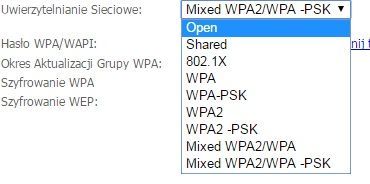I warmly welcome,
After many hours of searching for a solution to my problem, I gave up. Already translators what's going on.
I have a Cavion 7.1 quad tablet with Android 4.4.2, firmware v2.0, which I want to connect to the sagecom fast 2704 router with the internet from orange. The problem is that, although he sees the network, after entering the password, which is 200% correct - it only informs about saving the network and either it stays that way or falls into the loop of getting the IP address / authentication.
The tablet connects to other wifi networks without any problems. And as for the home network, for the rest of the devices, whether it's wireless or cable - no problems.
I have already tried:
- connect via WPS with a push-button and with a PIN
- change the type of network authentication (most of the time it stops detecting the network)
- add MAC filtering / disable it completely
- change broadcasting channels
- set a static connection when connecting to the network
- reset the router / tablet
The router sees the tablet and gives it an IP address



I read somewhere that the router and the tablet can have different bit encryption, which is why there are problems, but I have no idea where to change it in android.
After many hours of searching for a solution to my problem, I gave up. Already translators what's going on.
I have a Cavion 7.1 quad tablet with Android 4.4.2, firmware v2.0, which I want to connect to the sagecom fast 2704 router with the internet from orange. The problem is that, although he sees the network, after entering the password, which is 200% correct - it only informs about saving the network and either it stays that way or falls into the loop of getting the IP address / authentication.
The tablet connects to other wifi networks without any problems. And as for the home network, for the rest of the devices, whether it's wireless or cable - no problems.
I have already tried:
- connect via WPS with a push-button and with a PIN
- change the type of network authentication (most of the time it stops detecting the network)
- add MAC filtering / disable it completely
- change broadcasting channels
- set a static connection when connecting to the network
- reset the router / tablet
The router sees the tablet and gives it an IP address



I read somewhere that the router and the tablet can have different bit encryption, which is why there are problems, but I have no idea where to change it in android.