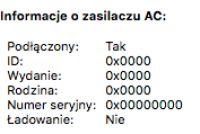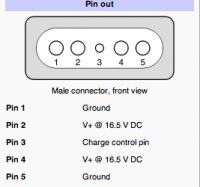Hello, I have a problem with Macbook Air.
A1237 late 2008
Core 2 Duo 1.86 GHz, 2GB 1067 DDR3
NVIDIA 9400M 256MB
TOSHIBA 128GB SSD
(Plate 820-2374-A)
It was not flooded or repaired.
The computer stopped turning on normally after pressing the Power button.
No green or orange LED of the Magsafe power supply after connecting (replacement power supply) previously was
Reset SMC and NVRAM has changed nothing. I suspect a damaged battery (it has 0.3v) will not charge. At the battery socket, the voltage of 3v sometimes changes to 8v. At the power input on the 14v motherboard.
After several attempts and combinations (detaching the disk, keyboard, battery)
I noticed that it can be run in a somewhat unusual way:
1. Connected power supply - no LED (with or without battery)
2. Hold Shift-Control-Option and power 10 sec, as for SMC reset (quiet and fast electronic sound can be heard, as if micro-short circuits)
3. Everything released nothing happens
4. Detachable power supply
5. Press the power and hold 10sec (as if we would like to discharge the electronics)
6. Holding the power, connect the charger
7. After 10 sec. released power and press again, Mac starts
Max. Fan speed
No battery detection on the system when it is running. No visible temperature sensors in "Mac's Fan Control"
In addition, the computer works normally.
In the coming days I will replace the power supply with the original battery with a different one and replace the MagSafe socket
I am asking for help or is it more the fault of a damaged motherboard? Charging system? Bridge?
Is there a cmos battery on the disc in this model?
Can I upload bios? (UEFI)
Is there a replaceable temperature sensor on the cable?
I will gladly send it for repair to someone who could help me
A1237 late 2008
Core 2 Duo 1.86 GHz, 2GB 1067 DDR3
NVIDIA 9400M 256MB
TOSHIBA 128GB SSD
(Plate 820-2374-A)
It was not flooded or repaired.
The computer stopped turning on normally after pressing the Power button.
No green or orange LED of the Magsafe power supply after connecting (replacement power supply) previously was
Reset SMC and NVRAM has changed nothing. I suspect a damaged battery (it has 0.3v) will not charge. At the battery socket, the voltage of 3v sometimes changes to 8v. At the power input on the 14v motherboard.
After several attempts and combinations (detaching the disk, keyboard, battery)
I noticed that it can be run in a somewhat unusual way:
1. Connected power supply - no LED (with or without battery)
2. Hold Shift-Control-Option and power 10 sec, as for SMC reset (quiet and fast electronic sound can be heard, as if micro-short circuits)
3. Everything released nothing happens
4. Detachable power supply
5. Press the power and hold 10sec (as if we would like to discharge the electronics)
6. Holding the power, connect the charger
7. After 10 sec. released power and press again, Mac starts
Max. Fan speed
No battery detection on the system when it is running. No visible temperature sensors in "Mac's Fan Control"
In addition, the computer works normally.
In the coming days I will replace the power supply with the original battery with a different one and replace the MagSafe socket
I am asking for help or is it more the fault of a damaged motherboard? Charging system? Bridge?
Is there a cmos battery on the disc in this model?
Can I upload bios? (UEFI)
Is there a replaceable temperature sensor on the cable?
I will gladly send it for repair to someone who could help me