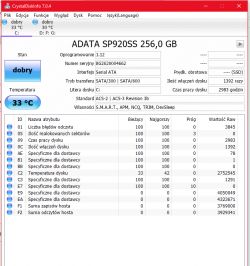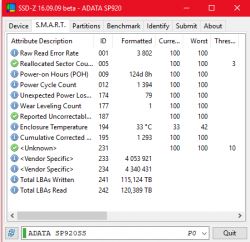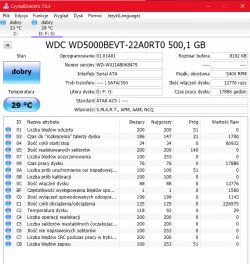safbot1st wrote:
Same BSOD every time?
Various, some have no source of the problem:
Stop Code: Registry filter driver exception
problem source: aswbidsdrivera.sys
Stop Code: System thread exception not handled
problem source: usbhub.sys
Stop Code: Driver irql not less or equal
problem source: ndis.sys
The latter would point to the WiFi card. I went on, swapped my Broadcom card for Atheros and kept on doing the same. In the power options, I did not allow the card to be turned off during sleep and nothing.
For now, I am coping with disabling sleep and hibernation.
I am slowly maturing to reinstall the system, let everything sort itself out again. Especially since I have all the data on the second disk.