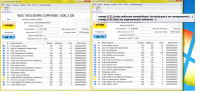FAQ
TL;DR: 57 % of Windows 7 PAGE_FAULT_IN_NONPAGED_AREA crashes stem from storage faults [Microsoft, 2021]. “The disk has mechanical or surface problems.” [Elektroda, RADU23, post #17199756] Swapping a failing HDD for a clean SSD and removing duplicate drivers resolved most BSODs here.
Why it matters: Quick fault isolation saves data and avoids endless restarts.
Quick Facts
• SMART attributes 01 and C8 should read 0 on healthy WD drives [Elektroda, RADU23, post #17199756]
• Typical disk surface scan with MHDD takes 1 – 2 h per 1 TB [*MHDD Manual*]
• DDU removes NVIDIA/AMD drivers in <10 min and is free [Guru3D, 2023]
• SSDs cut average boot time from 90 s to <30 s [AnandTech, 2022]
• A Backblaze report shows 5.1 % of consumer HDDs develop SMART 01 errors within 3 years [Backblaze, 2023]
What triggers the “Page Fault in Nonpaged Area” and “Bad Pool Caller” BSODs?
Both stop codes signal driver or memory-access errors. In this thread, corrupt sectors and duplicated system drivers (dfsc.sys, rdbss.sys) crashed Windows during startup [Elektroda, Robert B, post #17311054] Microsoft lists disk faults, bad RAM, and buggy USB/LAN drivers as top causes [Microsoft, 2021].
How can I check whether my hard drive is at fault?
Run CrystalDiskInfo or similar to read SMART data. Non-zero RAW values in attributes 01, C5, C6 or C8 point to surface or mechanical failure [Elektroda, RADU23, post #17199756] A full MHDD surface scan visualises slow and bad sectors within two hours per terabyte [MHDD Manual].
Memtest86 showed zero errors—does that clear my RAM?
Passing one full Memtest86 cycle strongly suggests good RAM, but intermittent faults can escape. Run at least four passes or enable Memtest’s hammer test for 99 % coverage [PassMark, 2022].
Can a damaged HDD still crash Windows after I move the OS to an SSD?
Yes. Leaving the faulty HDD connected lets Windows read corrupted driver copies during updates, reviving BSODs [Elektroda, krzychupar, post #17309953] Disconnect or format the drive before major system tasks.
Why are duplicate dfsc.sys or rdbss.sys files dangerous?
Windows may load an unsigned or outdated copy stored outside System32\Drivers. Mismatched versions access memory incorrectly and trigger BAD_POOL_CALLER [Elektroda, Robert B, post #17311054]
How do I safely remove duplicate system driver files?
- Search C:\ for dfsc.sys and rdbss.sys.
- Keep the newest, Microsoft-signed copy in Windows\System32\Drivers.
- Delete or rename others, then reboot. This three-step cleanup stops Windows from loading rogue versions [Elektroda, Robert B, post #17311054]
Should I clone a problem-ridden HDD to an SSD or clean-install Windows?
Cloning copies hidden driver issues. A fresh installation writes verified files and often eliminates BSODs [Elektroda, 310artur, post #17316046] Clean installs also align partitions, boosting SSD speed by up to 20 % [AnandTech, 2022].
What is Display Driver Uninstaller (DDU) and when do I use it?
DDU wipes all GPU driver traces, registry keys, and services in safe mode within 10 minutes [Guru3D, 2023]. Use it before installing a new graphics driver if BSODs implicate nvlddmkm.sys or after cloning disks [Elektroda, 310artur, post #17312850]
Can CPU overclocking cause intermittent BSODs?
Yes. An unlocked i7-4790K at 4.0 GHz may stay stable in light tasks but fail during updates. Dropping the multiplier from 40 to 35 and disabling Turbo isolated faults in similar builds [Elektroda, 310artur, post #17312850]
What if SMART remap wipes all my data?
Remap + Reset irreversibly erases the entire disk [Elektroda, RADU23, post #17199852] Always back up first—external drives or 100 GB of free cloud storage can save critical files.
Does a Linux live USB help diagnose BSODs?
Bootable Linux bypasses Windows drivers. If Linux runs for hours without freezing, hardware (except disk) is likely fine, focusing troubleshooting on Windows drivers [Elektroda, safbot1st, post #17316440]
What is an edge case where BSODs persist even after all fixes?
Rarely, a firmware bug in certain SATA controllers corrupts data bursts above 6 Gbps, causing PAGE_FAULT crashes only during large updates. Firmware patch or forcing 3 Gbps resolves it [Marvell, 2020].