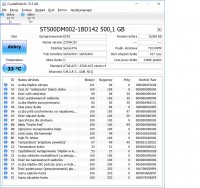Good morning!
I have a computer on which Windows 10 is fairly fresh. The network has stopped working day by day. In the 'network center ..' message appears 'Dependency or group policy failed to start'.
Some services are actually disabled, they cannot be restarted. Unfortunately, it is not possible to reinstall the system.
Can I paste some logo, maybe some of you will be able to help me?
Michael
I have a computer on which Windows 10 is fairly fresh. The network has stopped working day by day. In the 'network center ..' message appears 'Dependency or group policy failed to start'.
Some services are actually disabled, they cannot be restarted. Unfortunately, it is not possible to reinstall the system.
Can I paste some logo, maybe some of you will be able to help me?
Michael