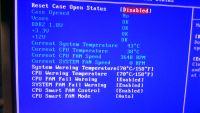My Procek processor it's Athlon 4200+ dual core x2 64. The problem is incredibly loud windmill fan on the heat sink. Fan Fan I greased, cleaned. I changed the paste yesterday, it's ok, the temperature has dropped a bit, but the speed at computer startup is 2900 at 35-36 degrees. Then it is only worse and often reaches 4000 and so I have a small airport at home ... Anyone know what temperatures for this processor are ok?
I immediately say that it is not the fault fan fan or paste because fan fan can go work quiet and currently I have 2064 turns, so it's quiet. Only thanks to the fact that in the Everest program I click on the computer at startup -> sensor. And then it's ok, I can work in peace. But it is enough to restart the computer and there is an airport ... Anyone has any idea why my computer forces high speed so strongly windmill fan ? And at 47-48 degrees, so in my opinion quite ok.
https://obrazki.elektroda.pl/2613110500_1492857969.png - the airport
 - under the OCCT load and the Everest revs program enabled
- under the OCCT load and the Everest revs program enabled
 - airport, after restarting the computer and running speedfan after the OCCT test.
- airport, after restarting the computer and running speedfan after the OCCT test.
Please help.
I immediately say that it is not the fault
https://obrazki.elektroda.pl/2613110500_1492857969.png - the airport
 - under the OCCT load and the Everest revs program enabled
- under the OCCT load and the Everest revs program enabled  - airport, after restarting the computer and running speedfan after the OCCT test.
- airport, after restarting the computer and running speedfan after the OCCT test. Please help.
Moderated By dt1:I have improved the post. There is a slight difference between the fan and fan, please see:
- https://pl.wikipedia.org/wiki/Wentylator
- https://pl.wikipedia.org/wiki/Wiatrak
I would also like to ask you to use Polish letters in all words, not just selected words. At the Forum, we try to care for spelling. I have corrected the current shortage of petioles.