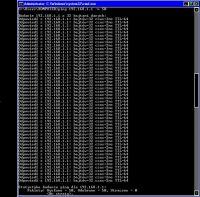Hello, I came to you because I know that you will help me, the problem is probably not huge, and is that when I play games (Well, for example SA: MP, Counter Strike 1.6) it breaks my connection indefinitely (once per 5 seconds once in a while) and then it crashes from 100 to 1k ping, falls, increases and so is over and over again, I emphasize when I'm in the game or when I'm in the main menu and refreshing (such table with ping etc.), the ping dies, it is 47 and then returns to the rhythm like a heart after defibrillation but with a ping a hundred times higher.
It has been happening since the time when the network card (TP-Link) got broken, I bought a new better one with the antenna and without unnecessary configurations (apart from installing the driver from the board, etc.) I decided that everything works ... because it works, but in games bothers you terribly. I deal with it somehow, but it's not like a year ago when ping was flying nicely from 30 to 50 ms.
Help, it can't be that complicated, I read other articles but they did nothing or related to a similar problem.
It has been happening since the time when the network card (TP-Link) got broken, I bought a new better one with the antenna and without unnecessary configurations (apart from installing the driver from the board, etc.) I decided that everything works ... because it works, but in games bothers you terribly. I deal with it somehow, but it's not like a year ago when ping was flying nicely from 30 to 50 ms.
Help, it can't be that complicated, I read other articles but they did nothing or related to a similar problem.