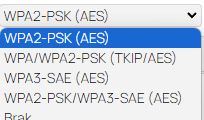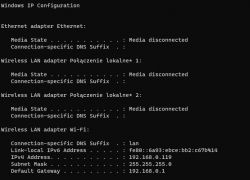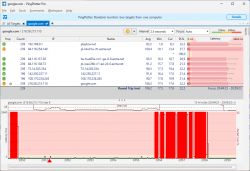Hey I have a big problem with my Wi-Fi connection. Namely, I recently ran out of my contract with UPC, to which I had no complaints, but Play took over UPC, so I had to sign a 300 Mbps fibre internet contract with them. Well, I have a PLAY BOX NET HFC router, I have fibre brought into the building, then coaxial cable to the router. On the other side of the flat I have a TPLINK Archer C6 router, to which an RJ cable is run. We use 4 computers, 3 are connected by cable, with which there are no problems, one uses Wi-Fi and here are the stairs, because the connection on this computer or any smartphone is unstable. During a 30-minute ping of Google's servers, the connection broke 20 times, where previously there were no problems. Hardresets, changing Wi-Fi channels, connecting to one router or the other (the problem occurs on both), connecting from 2.4 GHz or 5 GHz do not help. This is the second time I've tried the topic, as the first time it broke the connection, the topic didn't post due to which I had to post again. What can I do to alleviate the problem? I am completely unfamiliar with networks, connections, and Play washes their hands stating that the Wi-Fi has a right to be unstable, they are not even willing to replace the router. Regards
Hey I have a big problem with my Wi-Fi connection. Namely, I recently ran out of my contract with UPC, to which I had no complaints, but Play took over UPC, so I had to sign a 300 Mbps fibre internet contract with them. Well, I have a PLAY BOX NET HFC router, I have fibre brought into the building, then coaxial cable to the router. On the other side of the flat I have a TPLINK Archer C6 router, to which an RJ cable is run. We use 4 computers, 3 are connected by cable, with which there are no problems, one uses Wi-Fi and here are the stairs, because the connection on this computer or any smartphone is unstable. During a 30-minute ping of Google's servers, the connection broke 20 times, where previously there were no problems. Hardresets, changing Wi-Fi channels, connecting to one router or the other (the problem occurs on both), connecting from 2.4 GHz or 5 GHz do not help. This is the second time I've tried the topic, as the first time it broke the connection, the topic didn't post due to which I had to post again. What can I do to alleviate the problem? I am completely unfamiliar with networks, connections, and Play washes their hands stating that the Wi-Fi has a right to be unstable, they are not even willing to replace the router. Regards