Hello
I have a problem with internet connectivity despite the correct connection to the preferred network through WIFI
When I connect to the same network on another device (tel) then the internet is on it and there are no problems with opening the pages
When on a device with problematic connectivity (laptop) I connect to a network eg from the phone, the internet on the laptop is and hula without problems
The problem appeared suddenly without warning after turning on the laptop; /
The home network is complicated but I did not have a problem with it before
Socket with NEO >>> 1 router (main) >>> Network card to 2 router >>> and there with 2 router via WIFI to Lapka
Yes yes DHCP is turned off on the 2nd router it is definitely "Transparent"
Here's the screen with ipconfig
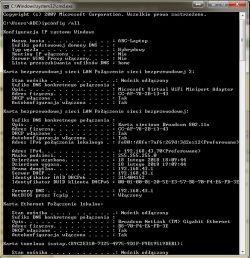
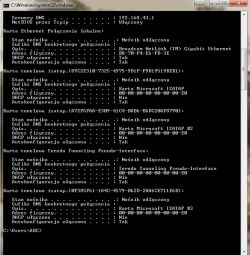
Tunneling the network has already been improved, but it likes to be chaotic on this equipment
I expect help for which I thank you in advance
I have a problem with internet connectivity despite the correct connection to the preferred network through WIFI
When I connect to the same network on another device (tel) then the internet is on it and there are no problems with opening the pages
When on a device with problematic connectivity (laptop) I connect to a network eg from the phone, the internet on the laptop is and hula without problems
The problem appeared suddenly without warning after turning on the laptop; /
The home network is complicated but I did not have a problem with it before
Socket with NEO >>> 1 router (main) >>> Network card to 2 router >>> and there with 2 router via WIFI to Lapka
Yes yes DHCP is turned off on the 2nd router it is definitely "Transparent"
Here's the screen with ipconfig
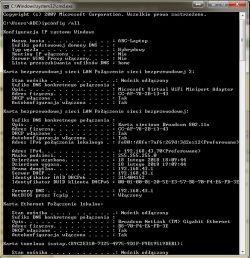
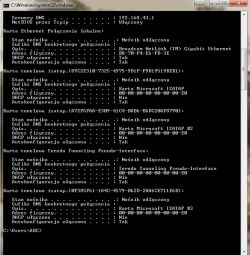
Tunneling the network has already been improved, but it likes to be chaotic on this equipment
I expect help for which I thank you in advance






