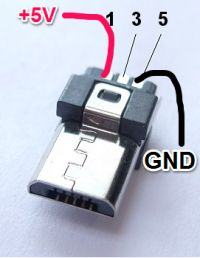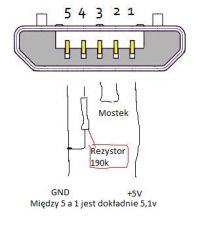Hello, I recently bought a set of 10 micro USB plugs for cable mounting. I decided to use one to make an extra charger for my Sony Xperia M4 Aqua so I could have a spare. I soldered the wire as shown in the picture, i.e. pin 1 + 5V, pin 5 -5V.
However, the phone does not see the charger and does not start charging. What could be the reason? Do you need to short something else in the plug?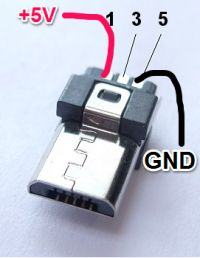
However, the phone does not see the charger and does not start charging. What could be the reason? Do you need to short something else in the plug?