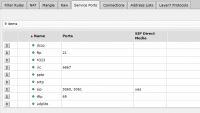Hello
I have the following problem.
I will start with the description:
Local network based on the MikroTik 192.168.1.1/24 router
In the network, the WIN SERW 2012 server at 192.168.1.11.
Computer No. 1 at 192.168.1.18.
Units communicate with no problem, I have access to server resources from computer # 1.
I connect another computer # 2 to the network via VPN, which has been configured on the MT router (the router is a server).
Computer No. 2 connects to the network with no problem.
Interestingly, it communicates with computer # 1, but does not see the server.
Computer No. 1, sees both Computer No. 2 and the server.
In turn, the server does not see computer No. 2, but sees computer No. 1.
what is going on?
What can the problem be?
MJ
I have the following problem.
I will start with the description:
Local network based on the MikroTik 192.168.1.1/24 router
In the network, the WIN SERW 2012 server at 192.168.1.11.
Computer No. 1 at 192.168.1.18.
Units communicate with no problem, I have access to server resources from computer # 1.
I connect another computer # 2 to the network via VPN, which has been configured on the MT router (the router is a server).
Computer No. 2 connects to the network with no problem.
Interestingly, it communicates with computer # 1, but does not see the server.
Computer No. 1, sees both Computer No. 2 and the server.
In turn, the server does not see computer No. 2, but sees computer No. 1.
what is going on?
What can the problem be?
MJ