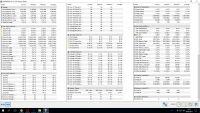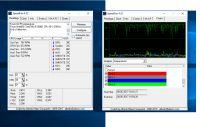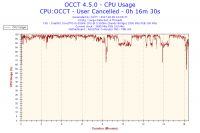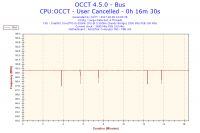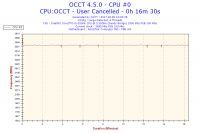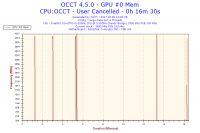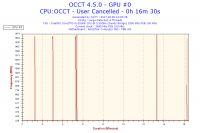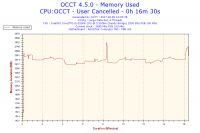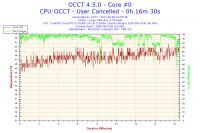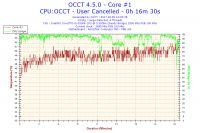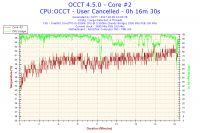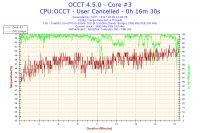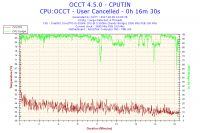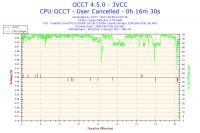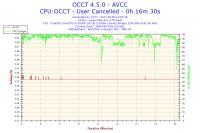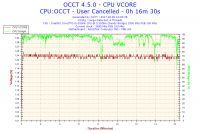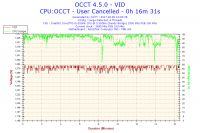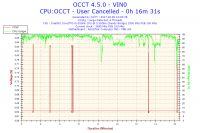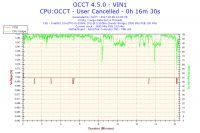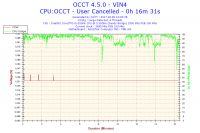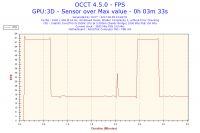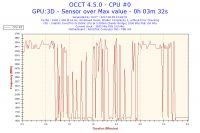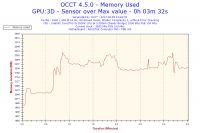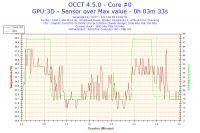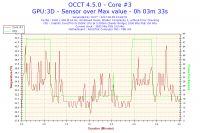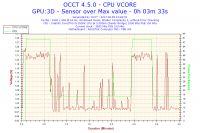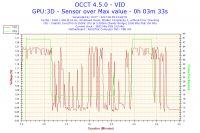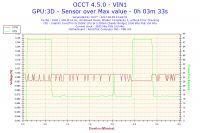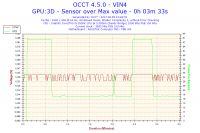Hello
I have an urgent problem with my computer.
Apparently everything works, but numerous restarts happen for a reason.
I thought maybe it was the fault of the disks, so I reinstalled - once the SSD drive, once the HDD, once only with one, only with the other, but this is apparently not their fault, because the restarts happened.
I recently gave the computer for service and they replaced the motherboard with a new one - initially the power supply was supposed to be bad, but it turned out that the motherboard is bad.
What could be the problem? I don't want to add more money.
My Specifications:
Power supply: OCZ 600W StealthXStream
Housing: SilentiumPC Brutus (three windmills now)
RAM memory: 8GB DD3 GoodRam (two dice 4GB each)
Processor: Intel i5-2500k 3.30GHz
Cooling: Grandis 2
Graf card: gigabyte gtx1060 6GB G1 Gaming
SSD and HDD
Initially, I thought it was under load (installation), but probably randomly, because it can shoot a reset in totally odd moments.
My current motherboard bought by them and inserted is ASUS P8B WS 1155 BOX XEON WORKSTATION C206
The cables are rather well connected, because I checked several times, I also tried resetting through the batteries.
I thought it might be the bone's fault, but it still resets (turned on once with one time, the other) - as soon as it starts, most is endless - it resets until the blue screen appears and selection - advanced options | restart
There may be a lack of power in the power supply, can the bones of the frame be broken?
The power supply and the bones have been working for me 5 years like (like the processor and hdd anyway) .. could this be the end of any of them?
I have an urgent problem with my computer.
Apparently everything works, but numerous restarts happen for a reason.
I thought maybe it was the fault of the disks, so I reinstalled - once the SSD drive, once the HDD, once only with one, only with the other, but this is apparently not their fault, because the restarts happened.
I recently gave the computer for service and they replaced the motherboard with a new one - initially the power supply was supposed to be bad, but it turned out that the motherboard is bad.
What could be the problem? I don't want to add more money.
My Specifications:
Power supply: OCZ 600W StealthXStream
Housing: SilentiumPC Brutus (three windmills now)
RAM memory: 8GB DD3 GoodRam (two dice 4GB each)
Processor: Intel i5-2500k 3.30GHz
Cooling: Grandis 2
Graf card: gigabyte gtx1060 6GB G1 Gaming
SSD and HDD
Initially, I thought it was under load (installation), but probably randomly, because it can shoot a reset in totally odd moments.
My current motherboard bought by them and inserted is ASUS P8B WS 1155 BOX XEON WORKSTATION C206
The cables are rather well connected, because I checked several times, I also tried resetting through the batteries.
I thought it might be the bone's fault, but it still resets (turned on once with one time, the other) - as soon as it starts, most is endless - it resets until the blue screen appears and selection - advanced options | restart
There may be a lack of power in the power supply, can the bones of the frame be broken?
The power supply and the bones have been working for me 5 years like (like the processor and hdd anyway) .. could this be the end of any of them?