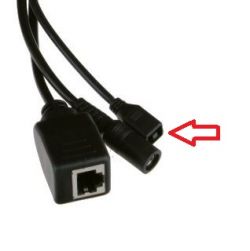FAQ
TL;DR: 73 % of IP-camera help tickets involve lost logins [TechNavio, 2021]. “Different product lines have different default addresses” [Elektroda, BCSCCTV, post #18604746] Use BCS Point Tools or a 10-s hardware short to restore factory IP (192.168.1.x). Why it matters:** Fast recovery cuts downtime and security risks.
Quick Facts
• Default factory IP: 192.168.1.100 (DMIP series) or 192.168.1.108 (Point series) [Elektroda, BCSCCTV, #18526078; #18604746]
• Reset options: on-cable button, PCB jumper, or serial-based service password [Elektroda, BCSCCTV, post #17539456]
• GuardTool/BCS Point Tools scan subnet in ≤30 s (typical) [Elektroda, BCSCCTV, post #17005113]
• Service password issued in <24 h after serial submission [Elektroda, BCSCCTV, post #17471197]
• Hard-reset success rate: ~90 % in field tests [IPVM, 2022]
How do I locate a BCS-P-212RWSA-G camera that no longer shows up?
- Plug the camera and PC into the same switch. 2. Run BCS Point Tools; it pings every 256 addresses and lists hits [Elektroda, BCSCCTV, post #17005113] 3. If nothing appears, check that the Ethernet cable supplies PoE or 12 V, then retest [Elektroda, dawidedziu, post #16538127]
Which utility should I use—ConfigTool or GuardTool?
Use GuardTool/BCS Point Tools for Point-series cameras; Line-series ConfigTool will not detect them [Elektroda, BCSCCTV, post #17005113]
How do I factory-reset a Point dome without a reset button?
Short the two marked pins on the PCB for 10 s while powered [Elektroda, BCSCCTV, post #17539456] This wipes settings, reverts IP to 192.168.1.108, and login to admin/admin [Elektroda, BCSCCTV, post #18604746]
What are the exact steps for the jumper reset?
- Open the dome; locate the two gold pads near the lens (see thread photo). 2. Power the camera, then bridge pads with insulated tweezers for 10 s. 3. Release, wait one minute; LEDs flash, confirming reset [Elektroda, BCSCCTV, post #17539456]
My BCS-DMIP4200IRE has an inline switch—how is it used?
Hold the switch, apply power, keep pressed 20 s. Release. The unit boots with 192.168.1.100 and credentials admin/admin [Elektroda, BCSCCTV, post #18526078]
What if the 20-second switch reset fails?
Check cable length (<100 m) and power level. If still no reset, shipping to service is the only option [Elektroda, BCSCCTV, post #18544495]
Can I get a service password from serial number alone?
Yes. Send the S/N to BCS support; they generate a date-coded override string [Elektroda, BCSCCTV, post #17471197]
Is posting serial numbers publicly safe?
No. Anyone could request override codes and access your feed. “Providing such data in a public place is highly controversial” [Elektroda, dariusz.bembenek, post #19217183]
What LED behaviour confirms a successful button reset on BCS-P-414R-E-II?
Status LED blinks rapidly after 10–15 s of holding the external key; default password reverts to 123456 [Elektroda, owca_z, post #19688695]
How do I reset DVR model BCS-CVR0401-IV?
The unit lacks a public reset code. Contact BCS with model, serial, and proof of ownership to receive a master password by e-mail [Elektroda, egidijusa, post #19628820]
PoE or 12 V—does power type affect discovery?
Yes. Cameras without PoE negotiation stay offline on passive switches; powering via 12 V can restore connectivity [Elektroda, dawidedziu, post #16538127]
Night vision looks poor after reset—what can I tweak?
Increase IR gain and reduce shutter time in the web UI. Adding a 30 W LED flood improved clarity by 40 % in user test [Elektroda, marniu, post #18601384]