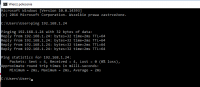Hello,
I know that similar topics appeared but unfortunately I did not find an answer. After connecting the IP camera (Overmax camspot 3.3) to the Livebox via cable, port forwarding, DDNS setting, the camera image is visible from outside from any device (computer, telephone). The situation was complicated when I disconnected the LAN cable from the camera - then it is visible only inside the network. And the question arises - is it the fault of the camera or maybe I have set something wrong? I've included screenshots. I will be grateful for any help!
I know that similar topics appeared but unfortunately I did not find an answer. After connecting the IP camera (Overmax camspot 3.3) to the Livebox via cable, port forwarding, DDNS setting, the camera image is visible from outside from any device (computer, telephone). The situation was complicated when I disconnected the LAN cable from the camera - then it is visible only inside the network. And the question arises - is it the fault of the camera or maybe I have set something wrong? I've included screenshots. I will be grateful for any help!