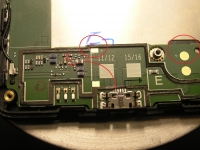At first I suspected that the USB port was mechanically damaged. However, I measured the voltage at the USB output towards the phone and after connecting to the charger the power appears.
Another matter: after connecting the charger, the phone does not "see" the charger at all. Other times the camera "sees" the charger, indicates charging, but in fact the battery in the phone does not charge (the charge level is still at the same value of 28%).
What could be the reason for this behavior of the phone?
Will replacing the entire USB socket with the microphone and "ribbon" (available to buy the network) help, or the fault lies elsewhere?
Another matter: after connecting the charger, the phone does not "see" the charger at all. Other times the camera "sees" the charger, indicates charging, but in fact the battery in the phone does not charge (the charge level is still at the same value of 28%).
What could be the reason for this behavior of the phone?
Will replacing the entire USB socket with the microphone and "ribbon" (available to buy the network) help, or the fault lies elsewhere?