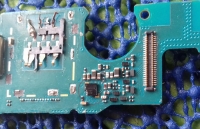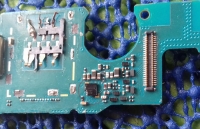FAQ
TL;DR: Target 5 V on C7002 when diagnosing Galaxy A5 no‑charge/no‑USB faults; "How well I remember 5V." Focus on U7002/L7000/C7002 before replacing the board. [Elektroda, sylweksylwina, post #16742283]
Why it matters: This FAQ helps DIYers and repair techs quickly pinpoint the A5’s charging path faults and avoid unnecessary board swaps.
Quick Facts
- Expected reading: C7002 ≈ 5 V during USB input diagnostics. [Elektroda, sylweksylwina, post #16742283]
- A pattern of L7000 ≈ 4.9 V and C7002 = 0 V indicates a failed U7002 charge/data IC. [Elektroda, kanar2306, post #16739137]
- Bypassing U7002 with a coil-to-capacitor jumper triggers looping battery icons and no real charging. [Elektroda, kanar2306, post #16748436]
- Board-level repair of U7002 is advised over ad‑hoc jumpers: “I do not recommend combining.” [Elektroda, sylweksylwina, post #16742554]
- Pro micro‑solder service can cost less than a full motherboard swap. [Elektroda, sylweksylwina, post #16739141]
Why won’t my Galaxy A5 charge or connect to a computer after SIM‑slot repair?
Damage near the SIM slot can nick a nearby SMD IC in the USB/charging path. Visual clues include chipped packages or missing corners. As one expert put it, “Clearly you can see that this SMD Chip is damaged.” Inspect U7002 and its passives before assuming a cable fault. [Elektroda, Pedros050, post #16737200]
What should I measure first on the A5 charging path (L7000/C7002/U7002)?
Start at the coil and capacitor that feed the USB/PMIC line.
- Measure L7000 for USB input presence.
- Measure C7002 for regulated output near 5 V.
- If L7000 has voltage but C7002 is 0 V, suspect U7002.
These points isolate USB board versus IC failure quickly. [Elektroda, sylweksylwina, post #16737267]
What voltage should appear on C7002?
Expect about 5 V during USB input diagnostics. One expert noted, “How well I remember 5V,” which aligns with healthy charging line behavior. If you read 0 V at C7002 while USB power is present upstream, the charge/data IC is likely faulty. [Elektroda, sylweksylwina, post #16742283]
I read 4.9 V at L7000 and 0 V at C7002—what does that mean?
This pattern strongly points to a failed U7002 charge/data IC. The upstream coil sees USB power, but the capacitor side is dead. Replace U7002 or have a specialist rework it; board swap is the fallback. “U7002 for replacement” summarizes the diagnosis from measured values. [Elektroda, kanar2306, post #16739137]
Can I jumper the coil directly to the capacitor to force charging?
Do not. A coil‑to‑capacitor bridge caused a boot‑looping battery icon and no real charge. The phone needs proper handshake and regulation from U7002. Bypassing it risks further damage and unstable behavior. Use controlled repair, not hard jumpers. [Elektroda, kanar2306, post #16748436]
Should I replace U7002 or the whole motherboard?
If micro‑soldering is available, reworking or replacing U7002 is the efficient, lower‑cost option versus a full board swap. A seasoned member advised service work because you “will probably pay less as for a new” board. Reserve full board replacement for when component‑level repair isn’t possible. [Elektroda, sylweksylwina, post #16739141]
I’m abroad and shops only offer board swaps—any alternatives?
Seek an independent micro‑solder specialist or enthusiast who handles IC‑level work. Forum members noted that finding a skilled individual can avoid costly board replacements that some regions push by default. This route keeps your original board and data intact. [Elektroda, sylweksylwina, post #16739160]
After motherboard replacement, the screen shows a green line and only wakes on the third press—what’s wrong?
That symptom indicates a failing display assembly or flex. One expert replied, “The display starts to fall apart.” If the display lights correctly only on the third power‑button press, replace the screen module and re‑seat the flex. That restores normal wake behavior. [Elektroda, Pedros050, post #16787905]
What is U7002 on the Galaxy A5?
U7002 is the charge/data management IC in the USB path. It negotiates power, regulates voltage, and routes data. Mechanical damage here breaks both charging and PC connectivity. The thread identifies U7002 as the “circuit that is chipped” in this case. [Elektroda, sylweksylwina, post #16737267]
What are L7000 and C7002?
L7000 is a coil (inductor) carrying incoming USB power; C7002 is a capacitor on the regulated side. Healthy devices show voltage on both when charging. Voltage at L7000 but zero at C7002 isolates the fault to U7002. These landmarks speed troubleshooting. [Elektroda, sylweksylwina, post #16737267]
Could the USB sub‑board be the culprit instead of U7002?
If L7000 shows no voltage, inspect the USB sub‑board and connector first. However, if L7000 has power while C7002 reads 0 V, focus on U7002. Measure before replacing parts to avoid unnecessary swaps. [Elektroda, sylweksylwina, post #16737267]
Can a damaged SIM‑slot area affect charging and data?
Yes. Work around the SIM slot can damage nearby SMD components tied to the USB/charging line. In the case discussed, a chipped IC near the SIM slot correlated with both no‑charge and no‑PC connection symptoms. Inspect that zone closely under magnification. [Elektroda, kanar2306, post #16737181]
Is it safe to "bypass" the charging IC for a quick fix?
No. “I do not recommend combining,” an expert warned, because the phone requires correct control signals. Bypasses can cause charge loops, overheating, or further failures. Use proper IC replacement or professional rework instead. [Elektroda, sylweksylwina, post #16742554]
Will a new motherboard restore charging and data completely?
Yes, if the fault lives on the original board. After swapping in a replacement motherboard, charging and data worked normally in the discussed case. A separate display issue (green line, third‑press wake) pointed to the screen, not charging electronics. [Elektroda, kanar2306, post #16787812]
Any quick diagnostic stat to confirm a display issue post‑repair?
Yes. If the screen only wakes on the third power‑button press, and first press shows a green top line, suspect the display or flex. That three‑press pattern matches a failing screen assembly, independent of charging. [Elektroda, kanar2306, post #16787812]