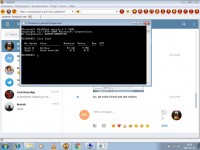Hello, (please move the thread if it's not here)
Is there any way to format an invisible micro sd card? Well, when connected to a laptop this one produces a standard sound but unfortunately nothing can be done in the following screens for more information. Please help if there are any programs to format invisible connected drives (good ram 8gb card).
Is there any way to format an invisible micro sd card? Well, when connected to a laptop this one produces a standard sound but unfortunately nothing can be done in the following screens for more information. Please help if there are any programs to format invisible connected drives (good ram 8gb card).