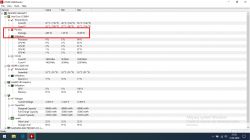As in the subject, the problem is that the processor in the laptop quickly heats up to high temperatures after replacing the thermal paste. laptop it Samsung R540 model JA07PL . The processor is an Intel i3 380M 2x 2.53 GHz. I've had a laptop for about 10 years. Since then, the paste has never been replaced in this laptop, nor has anyone cared about it in any way. Before the replacement, the temperatures were fine, rarely exceeding 65 degrees under load, at rest it averaged 41-45 degrees and the temperature went up and down slightly, 1-2 degrees at a time. Now, after replacing the paste, the temperature at rest is ok in my opinion, because it is 45-49 degrees, but as soon as it starts to be loaded with anything, the temperature in a second can jump by 10 degrees at a time and often jumps to 70-80 degrees. It crashed a few times at 90. The paste is Arctic MX-2. Distributed throughout the entire processor core. The fan was all cleaned, had poor airflow, but it didn't change anything. When I opened the laptop again, I noticed two spots on the core under the grease-like paste, maybe I didn't degrease the surface too thoroughly, but after replacing this paste with a new one, checking if the core is well degreased on the mirror, the problem is the same. It heats up to 75-80 degrees under load and there is a lot to reach 90 and turn off. What could be the problem? There were no thermal pads. Windows 10 Pro x64
Ps. I would like to add that some time ago I replaced the paste on the Lenovo G7 laptop and the symptom is the same, the temperature constantly jumps to the red field, but there is no problem on my desktop computer. Temperatures without load barely reach 40 degrees, and under load they do not exceed 60 and the paste did not change anything. The only difference is when I applied them. Half a year on a stationary one, after a few months on Lenovo and now in Samsung but it seems to me that it should not matter, because the paste would not lose its properties so quickly.
Thanks in advance for your help!
Ps. I would like to add that some time ago I replaced the paste on the Lenovo G7 laptop and the symptom is the same, the temperature constantly jumps to the red field, but there is no problem on my desktop computer. Temperatures without load barely reach 40 degrees, and under load they do not exceed 60 and the paste did not change anything. The only difference is when I applied them. Half a year on a stationary one, after a few months on Lenovo and now in Samsung but it seems to me that it should not matter, because the paste would not lose its properties so quickly.
Thanks in advance for your help!