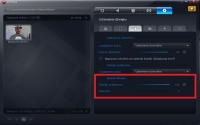Hello.
If there has already been such a topic, please move it to the appropriate section or a link where I can describe my problem - thank you in advance.
My problem:
I need a program that can record video together with sound, but my point is that video and sound are recorded / recorded together simultaneously (not separately).
For example, for example: I turn on YouTube and frame the image I would like to record / record and at this point I would like such a program to record both the image and the sound simultaneously (from YouTube or, for example, from Windows Media Player from the computer desktop).
What program is this done? I have already tested a few (Bandicam, Fraps, Apowersoft, oCam) and each of them records only the image and there is no possibility of recording the system sound, because although there is an option to record the system sound, e.g. in Fraps and Apowersoft programs, it cannot be selected. Why? What am I doing wrong?
Do you need to connect any cable to the jack-jack computer? And if so, where to connect it to the back of the computer (to what socket - what color?) And where to plug in the other part of the cable? To the headphone jack on the speakers or the back of the monitor? How to combine it? Can someone explain it well?
How to set it all up and configure it, and what program should I use so that the program can record video and sound simultaneously?
Thank you in advance for your help and any suggestions on this topic.
Best regards.
If there has already been such a topic, please move it to the appropriate section or a link where I can describe my problem - thank you in advance.
My problem:
I need a program that can record video together with sound, but my point is that video and sound are recorded / recorded together simultaneously (not separately).
For example, for example: I turn on YouTube and frame the image I would like to record / record and at this point I would like such a program to record both the image and the sound simultaneously (from YouTube or, for example, from Windows Media Player from the computer desktop).
What program is this done? I have already tested a few (Bandicam, Fraps, Apowersoft, oCam) and each of them records only the image and there is no possibility of recording the system sound, because although there is an option to record the system sound, e.g. in Fraps and Apowersoft programs, it cannot be selected. Why? What am I doing wrong?
Do you need to connect any cable to the jack-jack computer? And if so, where to connect it to the back of the computer (to what socket - what color?) And where to plug in the other part of the cable? To the headphone jack on the speakers or the back of the monitor? How to combine it? Can someone explain it well?
How to set it all up and configure it, and what program should I use so that the program can record video and sound simultaneously?
Thank you in advance for your help and any suggestions on this topic.
Best regards.