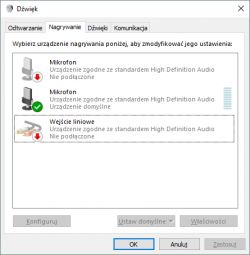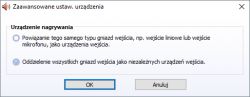Hello, recently I started to connect the speakers to the computer and in the back panel I plugged in the speakers and in the front panel the headphones with a microphone. In general, I have no objection to the speakers, only that it's nice if they are connected to the back because I can afford to connect 5 speakers. But these headphones I noticed that when they are connected at the back, the sound is already weaker but the rest works properly but when I connect the headphones at the front, the sound is nice loud, you can feel the bass but the problem appears when I talk on, for example, TeamSpeak 3, I have the option to turn off microphone on the cable and instead of minimizing the games, I simply move the slider to "OFF" and say what's happening .. Well, I turn off the microphone, whatever I say, no one will hear but friends can hear, for example, background music as if the microphone was catching sounds from the PC.
- The headphones are Fatality Creative,
- Motherboard is Asrock z370 killer sli
I do not know if I have described everything well and understandably, but I am waiting for a proposal
- The headphones are Fatality Creative,
- Motherboard is Asrock z370 killer sli
I do not know if I have described everything well and understandably, but I am waiting for a proposal