The computer turns on the inscription is starting windows, then the bios beeps 2 times and so over and over again

Czy wolisz polską wersję strony elektroda?
Nie, dziękuję Przekieruj mnie tamxDominocPvP1337 wrote:The computer turns on the inscription is starting windows, then the bios beeps 2 times and so over and over again
xDominocPvP1337 wrote:KiEdy arrived, the courier was broken, the power on button was repaired, I started it and it happened
xDominocPvP1337 wrote:4GB of ram
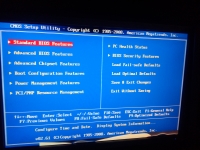
safbot1st wrote:and how to do it because I'm greenJasnyKris wrote:serious system error
Probably "hardware".
Provide SMART Disk with bootable MHDD.
Check if bootable linux works with pena. If yes = damaged soft / disk.
