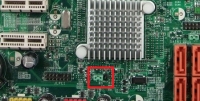Hello all. I have a problem with my new motherboard, MSI 7728 v2.0. She came to see me less than a week ago, and I already have a problem with her. The album was purchased at the Allegro auction as new. After connecting everything as it should, the computer turns on theoretically, but the image is on the company's logo, and underneath the command what to do to enter the bios, but you can not perform the action. Computer specification: Graphics card: Nvidia gt 630, Processor: intel core i3-2100, RAM: 2x2gb patriot sector 5, motherboard: MSI MS 7728 v2.0, power supply: FEEL III-400 ATX. In addition, after turning on the computer and waiting for some time, the beep is beautiful 1 time bios then again quite a bit of time and again beautiful, this is a different beep than when turning on the computer, when turning on the computer is 1 higher, while this beep is short and low. After removing the graphics card from the board, there are 1 long and 2 short beeps, which means a problem with the graphics card, when I pull out the ram, there is also an audible message, 3 short beeps. Please reply quickly, because if it is the motherboard's fault I can send it back for warranty, but I would like to know 100% if it is her fault. And I would like to add that I do not have DVD drives plugged in, because I had an ATA input, and on this disc I do not have such an input. Could it be this fault? or maybe you need to reinstall the system? I am asking for quick advice.