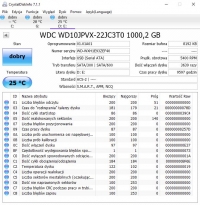Hello, I have a very strange data problem. The client said that her data on the disk suddenly disappeared, so I regained everything I could on my disk. That I scanned in HD tune and checked SMART and everything is ok. So I reinstalled the system on it (Windows 10) and created a second partition. Then I connected this disk through the SATA-USB adapter and ripped the recovered data. Reconnect the disk to the client's computer and no data! In the "My Computer" window it shows that the partition is completely empty. I was scared because I cut files instead of copying them and I was already afraid that there is no data, but I connected the disk via USB back to my computer and the data on the disk is! How is it possible that her computer after "reinstalling" the system "loses files" or could it be the fault of some virus (I did not format the whole disk, i.e. the MSR partition, etc., only the partition with Windows) on the other partitions? Or some disk damage? I have no idea what this is about