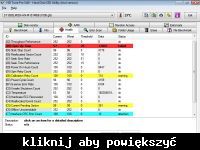Hello,
I have a problem with the computer, i.e. with the "D" partition, but not with the entire one, the photo folder and only the oldest ones, e.g. summer 2012 or a trip to the mountains in 2013, it is about those after entering one of the old folders and viewing photos, you will find some damaged which will cause the laptop to hang on amen after the reset, it will reboot, but from now on it will hang even by anything, e.g. the chrome browser, until the new Windows is loaded again. The situation will repeat only when in the new Windows I re-enter the old photos on the partition, until I do that, everything flashes like a tralala.
Do you have any ideas on how to fix it? I will add that I care about the contents of this partition "D" because it is 30GB of memories
I have a problem with the computer, i.e. with the "D" partition, but not with the entire one, the photo folder and only the oldest ones, e.g. summer 2012 or a trip to the mountains in 2013, it is about those after entering one of the old folders and viewing photos, you will find some damaged which will cause the laptop to hang on amen after the reset, it will reboot, but from now on it will hang even by anything, e.g. the chrome browser, until the new Windows is loaded again. The situation will repeat only when in the new Windows I re-enter the old photos on the partition, until I do that, everything flashes like a tralala.
Do you have any ideas on how to fix it? I will add that I care about the contents of this partition "D" because it is 30GB of memories