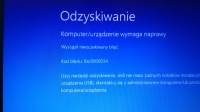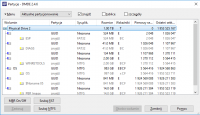Hello,
I have a problem running Windows 10 UEFI GPT. Everything worked until the disk was removed, a copy of the disk was made in the "receipt hard disk manager" program, then a restored copy to disk, from that moment instead of starting windows appears Bluescreen 0xc0000034 (photo). I tried Win 10 automatic recovery from usb and CD (however both started in LEGACY BOOT mode because I couldn't boot in UEFI.) I tried to force booting from specific partitions in this recovery - also to no avail. Using Gparted, I changed the partition flags to active with different settings - no effect. I started the console at Win 10 startup with usb and tried Bootrec / fixmbr || Bootrec / fixboot || Bootrec / rebuildbcd found Windows at the last command but when trying to add it, the error "could not find the requested system device"
I also tried this: LINK didn't help either.
I have no more ideas what more I can try. Help me because the matter is quite urgent
Picture below of the Gparted disk view.

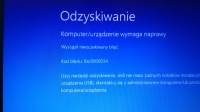
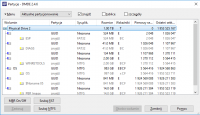
I have a problem running Windows 10 UEFI GPT. Everything worked until the disk was removed, a copy of the disk was made in the "receipt hard disk manager" program, then a restored copy to disk, from that moment instead of starting windows appears Bluescreen 0xc0000034 (photo). I tried Win 10 automatic recovery from usb and CD (however both started in LEGACY BOOT mode because I couldn't boot in UEFI.) I tried to force booting from specific partitions in this recovery - also to no avail. Using Gparted, I changed the partition flags to active with different settings - no effect. I started the console at Win 10 startup with usb and tried Bootrec / fixmbr || Bootrec / fixboot || Bootrec / rebuildbcd found Windows at the last command but when trying to add it, the error "could not find the requested system device"
I also tried this: LINK didn't help either.
I have no more ideas what more I can try. Help me because the matter is quite urgent
Picture below of the Gparted disk view.