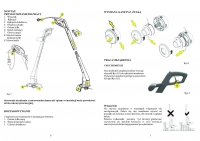Good morning
I bought a trimmer like in the title.
Wanting to open the head with a line, the whole line went into the head and now I can not pull it out, and the head still does not want to open. How should I open it?
I will add photos immediately
I bought a trimmer like in the title.
Wanting to open the head with a line, the whole line went into the head and now I can not pull it out, and the head still does not want to open. How should I open it?
I will add photos immediately