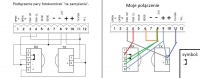Hello colleagues
I know that this thread was scrolling on the forum, and I was browsing the posts myself before I decided to ask for help.
The case is like this - I do not know the electronics / installation of gate machines. Still, I decided to do the assembly myself.
I have a few questions
1) connecting photocells on closing fig 9 from the manual
My RX connection
2 in 4 FSW CL
3 and 4 bridged in RX on 6 Edge
5 out of 9 Plus
TX
1 to 11 TX / FSW
2 to 9 Plus
Central
Bridge 6 of 8 (Edge with -)
Bridge 3 of 11 FSW OP with TX-FSW
I noticed that RX is on all the time, TX is off (I don't know if it should be) I measured the voltage between pins 1 and 2 in TX and it was 6.7 V?
2) The question may be trivial about programming the remote control - should I program the P1 button with sw1 and the P2 button with sw2 or is it enough with the sw1 channel only?
3) Do I set anything in programs currently on display A
Thank you very much for your help, please write as easily as possible
I know that this thread was scrolling on the forum, and I was browsing the posts myself before I decided to ask for help.
The case is like this - I do not know the electronics / installation of gate machines. Still, I decided to do the assembly myself.
I have a few questions
1) connecting photocells on closing fig 9 from the manual
My RX connection
2 in 4 FSW CL
3 and 4 bridged in RX on 6 Edge
5 out of 9 Plus
TX
1 to 11 TX / FSW
2 to 9 Plus
Central
Bridge 6 of 8 (Edge with -)
Bridge 3 of 11 FSW OP with TX-FSW
I noticed that RX is on all the time, TX is off (I don't know if it should be) I measured the voltage between pins 1 and 2 in TX and it was 6.7 V?
2) The question may be trivial about programming the remote control - should I program the P1 button with sw1 and the P2 button with sw2 or is it enough with the sw1 channel only?
3) Do I set anything in programs currently on display A
Thank you very much for your help, please write as easily as possible