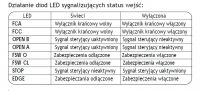Hello
At the beginning, I am not a specialist. Yesterday I completed the installation of the sliding gate with the faac 740 actuator. I connected the photo on the closing and bridged 5 out of 7 on the control panel. Unfortunately, the gate only opens. The pilot also programmed somehow strangely. The fsw cl diode is not on at all. I already read so much on the forum that my head hurts but I do not know how to solve this problem. I have a photo of xp20d and magnetic terminals. I also had an additional button in the garage connected to the open button and I disconnected the stop on the control panel for now, I thought that there was a problem here, but it's not that. Can anyone help.
At the beginning, I am not a specialist. Yesterday I completed the installation of the sliding gate with the faac 740 actuator. I connected the photo on the closing and bridged 5 out of 7 on the control panel. Unfortunately, the gate only opens. The pilot also programmed somehow strangely. The fsw cl diode is not on at all. I already read so much on the forum that my head hurts but I do not know how to solve this problem. I have a photo of xp20d and magnetic terminals. I also had an additional button in the garage connected to the open button and I disconnected the stop on the control panel for now, I thought that there was a problem here, but it's not that. Can anyone help.