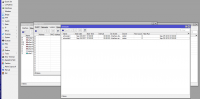kukiz1986 wrote: Okay, I put it on 1 and it works

In general, I know Mikrotik a bit, but this was my first time with the scheduler. Thank you for your help.
That's why I recommend reading forums, etc.

You avoid problems with, for example, some errors that sometimes sneak into RouterOS and sometimes you can read about interesting solutions that people do - always some patent may come in handy ...
Besides, playing with networks is still learning

when a man does not develop and is not up to date, after a year he is 100 years behind blacks as they say

Personally, I do not deal with networks anymore (well, now you can only earn money in a corporation, and I avoid it) - but I try not to get out of circulation, because life is different