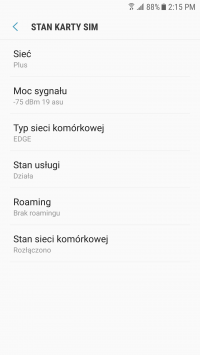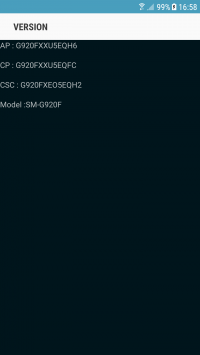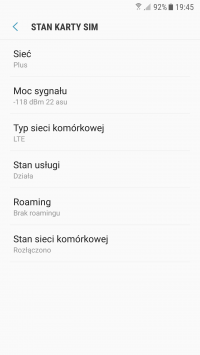Hello,
I have a problem with Samsung Galaxy S6 FLAT, when my mobile data is off, the phone connects to LTE + and has a very poor range.
If I turn on cellular data, LTE + appears and very weak range and after a while switches to LTE and is full range, but if I have switched off cellular data, the phone should maintain LTE + connection.
The phone is on the PLUS network.
Network in the StandBy state:
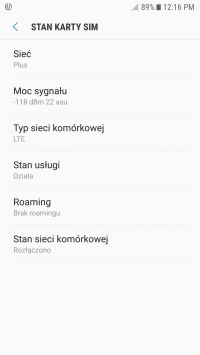
Network when I turn on cellular data:
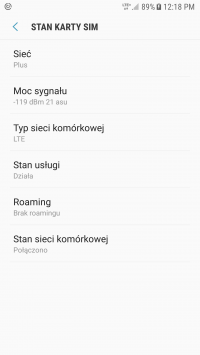
How the network will switch to LTE:
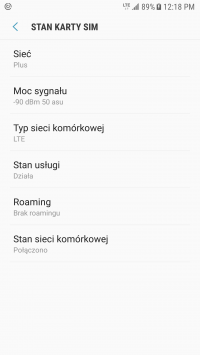
There was no such thing before.
I am asking for help with solving this problem.
I have a problem with Samsung Galaxy S6 FLAT, when my mobile data is off, the phone connects to LTE + and has a very poor range.
If I turn on cellular data, LTE + appears and very weak range and after a while switches to LTE and is full range, but if I have switched off cellular data, the phone should maintain LTE + connection.
The phone is on the PLUS network.
Network in the StandBy state:
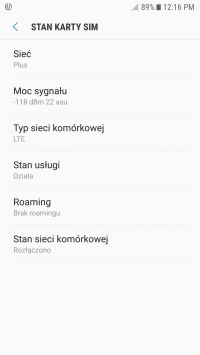
Network when I turn on cellular data:
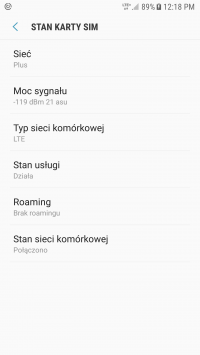
How the network will switch to LTE:
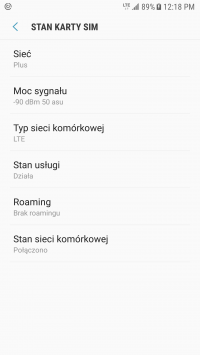
There was no such thing before.
I am asking for help with solving this problem.