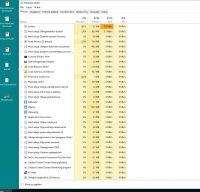I'm getting annoyed to run defrag every Monday week.
Tell me how to turn it off the car, but not to remove it completely, unless you can not otherwise. I followed most of the tips from the net and nothing helps, it grinds every week and grinds. I wasn't messing with the system registry.
Tell me how to turn it off the car, but not to remove it completely, unless you can not otherwise. I followed most of the tips from the net and nothing helps, it grinds every week and grinds. I wasn't messing with the system registry.




 , and rather redundant for a modern computer.
, and rather redundant for a modern computer.