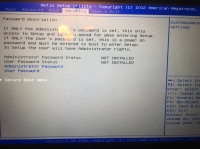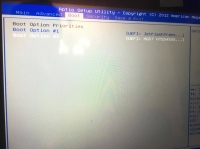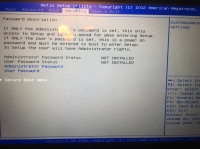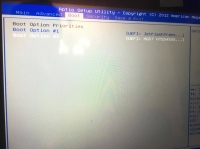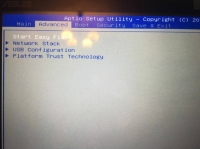FAQ
TL;DR: The ASUS T100TA is a 32‑bit‑only UEFI boot device; "Boot only UEFI‑compatible systems, and only 32bit!" Create official x86 Windows 8.1/10 media, use a USB hub, and install. [Elektroda, Karaczan, post #16740264]
Why it matters: This FAQ helps owners who can’t boot USB or lost recovery to clean‑install Windows quickly and correctly on the T100TA.
- 32‑bit UEFI only; 64‑bit installers won’t boot on the T100TA. [Elektroda, Karaczan, post #16739969]
- Use an active USB hub to connect keyboard, mouse, and installer USB. [Elektroda, nutergsm, post #16739903]
- Install Windows 8.1 or 10; Windows 7 is not supported on this model. [Elektroda, nutergsm, post #16739895]
- Recovery lives in a separate ~8 GB flash layout and is hard to remove. [Elektroda, Karaczan, post #16739969]
- Mixed 32/64‑bit ISOs can fail; official Microsoft 8.1/10 media worked. [Elektroda, baza0, post #16740710]
Quick Facts
- 32‑bit UEFI only; 64‑bit installers won’t boot on the T100TA. [Elektroda, Karaczan, post #16739969]
- Use an active USB hub to connect keyboard, mouse, and installer USB. [Elektroda, nutergsm, post #16739903]
- Install Windows 8.1 or 10; Windows 7 is not supported on this model. [Elektroda, nutergsm, post #16739895]
- Recovery lives in a separate ~8 GB flash layout and is hard to remove. [Elektroda, Karaczan, post #16739969]
- Mixed 32/64‑bit ISOs can fail; official Microsoft 8.1/10 media worked. [Elektroda, baza0, post #16740710]
How do I reinstall Windows on an ASUS T100TA when Android replaced Windows and recovery seems gone?
Prepare official Windows 8.1 or 10 x86 media, connect it via an active USB hub with keyboard and mouse, then boot UEFI. If Secure Boot blocks, disable it and retry. Use only a 32‑bit installer; 64‑bit will not boot on this model. [Elektroda, Karaczan, post #16739969]
Why won’t my Windows 7 or 64‑bit USB stick boot on the T100TA?
The T100TA uses a 32‑bit UEFI firmware. It only boots 32‑bit UEFI installers. Windows 7 and 64‑bit media fail to start. Use Windows 8.1 or 10 x86 instead. “Boot only UEFI‑compatible systems, and only 32bit!” [Elektroda, Karaczan, post #16740264]
Do I really need an active USB hub for setup?
Yes. You must connect the installer USB plus a keyboard and mouse. The single micro‑USB port requires a hub to attach all devices during installation. An active hub ensures stable power delivery. [Elektroda, nutergsm, post #16739903]
Should I disable Secure Boot in BIOS on the T100TA?
If your properly made 32‑bit UEFI USB will not start, disable Secure Boot and try again. Re‑enable it after installation if desired. This step was explicitly advised for stubborn boots. [Elektroda, Karaczan, post #16739917]
Which is better for the T100TA: Windows 8.1 or Windows 10 (x86)?
Both install and activate, but users reported Windows 10 fitting storage better on this hybrid. Some input devices may need post‑install drivers. “W10 is a better choice, it takes less space than 8/8.1.” [Elektroda, Karaczan, post #16740264]
What’s the simplest working way to create the USB installer?
Use the official Microsoft creation tool to make a Windows 8.1/10 32‑bit UEFI USB. Mixed 32/64 ISOs often fail on this model. One user succeeded immediately after switching to official 8.1 media. [Elektroda, baza0, post #16740710]
Can I still use the hidden recovery if Windows was replaced with Android?
Possibly. The T100TA’s recovery is in a separate flash layout of about 8 GB, which isn’t easily deleted. Try invoking recovery from BIOS/boot menu if entries remain. Results vary if partitions were altered. [Elektroda, Karaczan, post #16739969]
GRUB/Android keeps loading first—how do I force Windows setup to start?
Enter BIOS, place the 32‑bit UEFI USB first in the boot order, and save. Ensure the stick is genuine UEFI x86 media. If GRUB persists, disable Secure Boot, then boot the USB again. [Elektroda, baza0, post #16739985]
Will touch or touchpad work during Windows 10 setup on the T100TA?
Expect to use a mouse. Touch or the touchpad may not work until proper drivers load in Windows 10. Plan to finish setup with external input devices. [Elektroda, Karaczan, post #16740264]
Which BIOS options matter most for USB boot on this tablet?
Verify UEFI boot, correct boot order, and Secure Boot status. Only 32‑bit editions will start; 64‑bit will not. Prepare the pendrive carefully before changing firmware settings. [Elektroda, Karaczan, post #16739969]
Is a combined 32/64‑bit ISO okay for the T100TA?
Avoid mixed ISOs. A user’s combined 32/64 image failed, but the official single‑arch 8.1/10 media installed successfully. Stick to a pure 32‑bit UEFI installer. [Elektroda, baza0, post #16740710]
Can I install Windows 7 on the T100TA?
No. Contributors advised installing Windows 8.1 or 10. Windows 7 media will not boot under the tablet’s 32‑bit UEFI and lacks needed support. [Elektroda, nutergsm, post #16739895]
What is GRUB in this context?
GRUB is the bootloader you see from the previous Android/Linux setup. It intercepts startup until you reconfigure boot order or boot proper UEFI x86 media. [Elektroda, baza0, post #16740710]
Any quick 3‑step install checklist that actually works?
- Create official Windows 8.1/10 x86 UEFI USB with Microsoft’s tool.
- Connect via an active USB hub with keyboard and mouse.
- In BIOS, set the USB first, disable Secure Boot if needed, then install. [Elektroda, baza0, post #16740710]
Edge case: my USB boots on a desktop but not on the T100TA—why?
It can still be incompatible. The T100TA demands 32‑bit UEFI media. A stick that boots Legacy/64‑bit desktops will fail here until rebuilt as x86 UEFI. [Elektroda, baza0, post #16739985]
How do I know the install finally worked?
After switching to official 8.1/10 x86 media, one user reported immediate success, updates downloaded, and drivers installed post‑setup. That path is repeatable. [Elektroda, baza0, post #16740710]