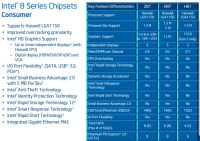FAQ
TL;DR: If GPU fans don’t spin, first verify power: “See if +12V comes to the GTX card.” Statistic: pin 12 should carry 12V. [Elektroda, lisek, post #16756145]
Why it matters: Fast checks prevent needless RMAs and help you spot cooling or power faults before hardware damage occurs. This FAQ is for PC builders who ask “how do I fix GPU fans not spinning?” on cards like the EVGA GTX 960.
Quick Facts
- Many GTX 960 models use semi‑passive cooling; fans start near 60 °C. [Elektroda, twist11, post #16756342]
- Symptom snapshot: display sleeps while audio continues, implying GPU output failure, not system crash. [Elektroda, twist11, post #16755860]
- Typical warranty noted in thread: 24 months for the card. [Elektroda, 310artur, post #16755953]
- Basic power rails referenced for GPU boards: 3.3 V, 5 V, and 12 V; fan power is 12 V. [Elektroda, lisek, post #16756145]
- Quick triage: test iGPU via motherboard DVI/VGA with the GTX card removed. [Elektroda, lisek, post #16756127]
Why are my graphics card fans not spinning at idle?
Many GTX 960 cards run semi‑passive. Fans don’t spin until the GPU reaches about 60 °C. You can set a manual fan curve to confirm. This behavior is normal at desktop. If fans never start under load, continue with power and temperature checks. “Semi‑passive means silent until hot.” [Elektroda, twist11, post #16756342]
Could the card be damaged if the display cuts out during games?
Yes. A hard display dropout under load while the system keeps running can indicate a failing graphics card. As one expert put it, “Damaged graphics card.” Use warranty if available and document symptoms. Test with integrated graphics to isolate the fault path before filing a claim. [Elektroda, 310artur, post #16755917]
How do I check if the GPU is getting the right power?
Verify the 12 V rail to the GPU, which feeds fan power. The technician advised: “See if +12V comes to the GTX card,” noting pin 12 carries 12 V, with boards also using 3.3 V and 5 V. If you lack service experience, avoid risky probing. Seek a pro. [Elektroda, lisek, post #16756145]
Can I confirm the PC is fine by using the motherboard video outputs?
Yes. Remove the GTX 960 and connect your monitor to the motherboard’s DVI/VGA. If you get a stable image, the CPU, RAM, and OS likely run, and the issue sits in the GPU path or drivers. This isolates the discrete card from the rest. [Elektroda, lisek, post #16756127]
Do Windows drivers explain fans not spinning?
Drivers alone rarely stop fans at idle on semi‑passive cards. The thread shows driver reinstalls did not fix display dropouts. That points to hardware or thermal behavior rather than software. Continue with thermal thresholds, power, and card testing. [Elektroda, twist11, post #16755860]
What quick steps should I try before an RMA?
- Test without the GTX 960 by connecting the monitor to the motherboard video output.
- If the card stays installed, force a manual fan speed and watch temperatures.
- Reproduce under load to see if fans kick in near 60 °C. Stop if the display drops. [Elektroda, twist11, post #16756342]
What temperature should trigger GTX 960 fans?
Typical semi‑passive profiles start fans around 60 °C. If your card exceeds that yet fans remain off, suspect power to fans, fan failure, or control circuitry issues. Set a manual curve at 20–30% to test spin‑up response safely. [Elektroda, twist11, post #16756342]
Which readings should I share when asking for help?
Provide sensor logs with HWiNFO in sensor‑only mode. Share GPU temperature, fan RPM (even if zero), and any voltage rails you can read. Clear, full screenshots help others pinpoint faults faster and reduce guesswork. [Elektroda, 310artur, post #16755986]
Is the power supply a suspect when fans don’t spin?
It can be. One responder flagged cooling power delivery faults as a cause. If GPU fans fail to receive 12 V, they will not spin under load. Cross‑check with another known‑good PSU or measure safely if trained. [Elektroda, Pedros050, post #16755876]
My monitor sleeps but sound continues—what does that indicate?
That pattern suggests the OS still runs while the GPU output path fails. The system audio continues, but video drops. Focus diagnosis on the graphics card, its power, and outputs rather than the whole PC. [Elektroda, twist11, post #16755860]
Will warranty likely cover a failing card reported in this way?
The thread notes a 24‑month warranty on the card model discussed. If your purchase date is within that window, file a claim with the retailer or manufacturer and include reproducible symptoms. [Elektroda, 310artur, post #16755953]
Can manually setting the fan speed stop crashes?
Sometimes. Setting a constant fan speed, such as 20%, can keep temperatures below the semi‑passive threshold. If crashes persist despite cool temps, the fault is not thermal. Proceed with power and warranty paths. [Elektroda, twist11, post #16756342]
What GPU components were mentioned for GTX 960 diagnostics?
The discussion references NVIDIA GM206 BGA chips and onboard controllers like INA3221 and NCP81174. These manage power and monitoring. Failures in these areas can present as fan or output anomalies. Seek professional repair if suspected. [Elektroda, lisek, post #16756127]
Any caution before probing voltages on the card?
Yes. The expert warned that without service practice, you should refrain from live measurements on the GPU board. Incorrect probing risks shorts and further damage. Use warranty service when unsure. [Elektroda, lisek, post #16756145]