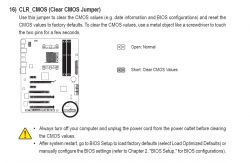Hello. I have a problem that when I start my computer. Pinwheels fans from the graphics card they spin for about 20 seconds, but then stop. I will add that this is what happened after updating the drivers, but how to reverse them, since there is no image? I am asking for a quick answer!
I'm sorry if I chose the wrong topic.
I'm sorry if I chose the wrong topic.