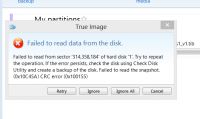FAQ
TL;DR: If SMART shows 1 sector awaiting remap (C5), clone now. “This is key advice. You could have just ignored the sector.” Then run a file‑system check. Tools: DMDE, Acronis (ignore errors), EaseUS. This FAQ explains safe 1:1 cloning with bad sectors. [Elektroda, safbot1st, post #16756595]
Why it matters: It helps anyone asking how to clone a failing HDD/SSD and boot again without losing data or time.
Quick Facts
- Clone first, diagnose later; delaying can make cloning impossible on a degrading disk. [Elektroda, Talibanczyk, post #16756232]
- DMDE can do sector-by-sector backups to equal or larger targets. [Elektroda, krzychupar, post #16756288]
- Do not clone from a running source OS; boot external media and ignore bad sectors. [Elektroda, kokapetyl, post #16756565]
- EaseUS Disk Copy supports sector-level cloning; select the sector copy option. [Elektroda, pidar, post #16756629]
- After cloning, run a file-system consistency check to fix errors. [Elektroda, safbot1st, post #16756595]
Does ignoring bad sectors during cloning actually work?
Yes. The OP ignored bad sectors, repaired missing system files after the clone, and the system ran fine. This approach prioritizes data capture before further degradation. After cloning, run the OS repair tools or file-system check to fix inconsistencies created by unreadable sectors. Keep the old drive powered off once the clone boots, so you don’t worsen its state. “Clone, then repair” proved effective in this case and is a solid first move on unstable disks. [Elektroda, Magic_moon, post #16764674]
What’s the best tool to clone a disk with bad sectors?
Use DMDE for a sector-by-sector backup to a target of the same or larger capacity. It copies what’s readable and skips truly unreadable sectors, preserving layout for later repairs. Create the clone onto a known-good drive. Then attempt file-system repair on the clone, not the source. This limits stress on the failing disk and improves chances of success. Many practitioners start with DMDE for difficult cases because it is precise and transparent. [Elektroda, krzychupar, post #16756288]
Can I run Acronis True Image from Windows while cloning my system drive?
Avoid it. Boot from external media instead and choose the option to ignore bad sectors. Cloning from the live, failing source increases reads, lockups, and risk of corruption. A clean boot environment reduces file locks and background writes, making the process faster and safer. If Acronis balks, switch to a sector copy tool such as DMDE started from bootable media. This isolates the operation from the unstable OS. [Elektroda, kokapetyl, post #16756565]
How do I clone with DMDE in three steps?
- Connect the failing source and a same‑size or larger target drive.
- In DMDE, choose sector-by-sector copy from source to target.
- Start the copy; after completion, repair the file system on the clone.
This captures maximum readable data while minimizing stress on the source. Then you work only on the clone for repairs and recovery. Keep the original untouched for safety until you confirm success. [Elektroda, krzychupar, post #16756288]
What does SMART C5 mean, and should I worry?
SMART C5 indicates sectors pending reallocation. Even a single pending sector means the surface or reads are unstable. “This is key advice. You could have just ignored the sector,” because cloning first preserves your data before more sectors fail. After the clone, the target’s surface is fine; the file system may still need repair. If C5 keeps growing on the source, retire it after you secure the clone. [Elektroda, safbot1st, post #16756595]
My disk shows ~5000 bad sectors. Can the system still be recovered?
Yes, it can be. A user cloned a 240 GB disk with about 5000 bad sectors using DMDE, ignoring errors. After installing the clone, the repair console ran for 2–3 hours, and the system booted and worked normally. This shows sector-level cloning plus post-clone repair can succeed even with heavy damage. Expect a long repair window and verify critical files after first boot. [Elektroda, MaRciNoOs, post #16758024]
Should I zero out or remap the failing drive before cloning?
No. Clone first. If you must, zeroing or remapping comes only after you’ve created a verified sector copy to another medium. Writing to a failing source can accelerate failure and destroy recoverable data. Once you have a safe clone, you can reset or remap the original for experiments or secondary use. Data safety always beats attempted fixes on the source. [Elektroda, krzychupar, post #16756288]
Is the old drive trash after cloning, or can I reuse it?
It may still serve as noncritical storage after proper repair and checks. One expert noted the disk wasn’t damaged enough to discard and could even run a system after remediation. Test access times and surface with MHDD before any reuse. Keep backups and monitor SMART. If errors grow, retire it permanently. Use it only for low-risk data if you keep it. [Elektroda, kokapetyl, post #16756535]
What does SMART attribute 01 (Read Error Rate) signal?
A high or worsening Read Error Rate suggests heads or surface issues. That increases the chance of stalls during cloning and future unreadable sectors. It’s an edge case where the mechanics may be failing. Reduce power cycles, keep the drive cool, and perform a single, controlled clone attempt. If clicking or timeouts worsen, stop and consider professional recovery. “More worried (01) – read errors.” [Elektroda, safbot1st, post #16756595]
How do I handle Acronis True Image’s “bad sectors found” message?
Proceed by selecting the option to ignore bad sectors. This allows the clone to continue, capturing all readable blocks. After the operation, run a file-system consistency check on the clone to repair logical errors. This strategy balances speed and data preservation under surface degradation. If Acronis still fails, switch to a sector copy utility that tolerates read errors gracefully. [Elektroda, safbot1st, post #16756595]
Can EaseUS Disk Copy clone a drive with bad sectors?
Yes. Choose the sector-level copy mode in EaseUS Disk Copy. This mode attempts to read every sector and handles unreadables appropriately. Confirm the destination drive capacity is equal or larger. Run the copy from bootable media to avoid OS interference. After cloning, boot the target and let the system repair files as needed. Verify critical data once the OS loads. [Elektroda, pidar, post #16756629]
Must the target drive be the same size or larger than the source?
Yes, for straightforward sector-by-sector cloning the target should be the same capacity or larger. This ensures the sector map fits without complex resizing. If you need to migrate to a smaller SSD, use file-aware imaging or partition-level copy with selective data. For failing media, stay with equal-or-larger, sector-level methods to reduce complexity. [Elektroda, krzychupar, post #16756288]