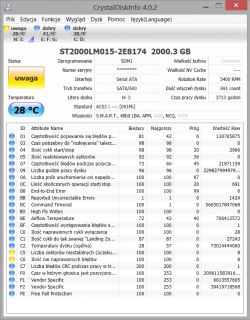While copying data from the disk in an external pocket, there was a problem and the partition from which the data was copied changed the format to RAW (enclosed smart - as you can see the disk fell). Not once did I deal with something like that without a problem, but this time I have a few problems:
- the disk after transfer to a desktop computer was scanned with check disks under windows 8.1: / (I did not watch the computer at restart and did it automatically), I do not know if this something did not mix up
- windows mounts the drive as "read-only" (visible on the attached screenshot)
- I usually repaired such problems through TestDisk, partition scanning, after finding suspicion of file list, whether it's ok and repairing. Unfortunately, this time, if the partitions are found correctly, TestDisk displays information about the damaged file system when it tries to view the list of files on the partition and shows nothing
The partition was in NTFS, I made a copy of DMDE (free version) and there immediately after opening the copy in the "root" directory you can see the files that interest me. I used the option "Reconstruct the file system" which resulted in the appearance in the main directory of a dozen completely uninteresting to me starting with $ F15 ...
I am interested in recovering data visible in the $ Root directory - and here is the question, how to mount this disk or copies on the system in order to be able to access partitions normally?
I would normally restore RAW partitions to NTFS and try to recover files - but the disk is read-only and I can not change anything here and the image made by DMDE I do not know how to mount on the system as a drive? As far as it is possible

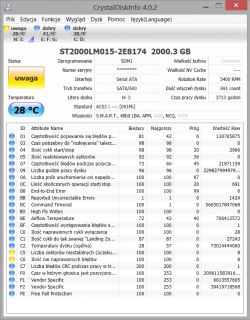
- the disk after transfer to a desktop computer was scanned with check disks under windows 8.1: / (I did not watch the computer at restart and did it automatically), I do not know if this something did not mix up
- windows mounts the drive as "read-only" (visible on the attached screenshot)
- I usually repaired such problems through TestDisk, partition scanning, after finding suspicion of file list, whether it's ok and repairing. Unfortunately, this time, if the partitions are found correctly, TestDisk displays information about the damaged file system when it tries to view the list of files on the partition and shows nothing
The partition was in NTFS, I made a copy of DMDE (free version) and there immediately after opening the copy in the "root" directory you can see the files that interest me. I used the option "Reconstruct the file system" which resulted in the appearance in the main directory of a dozen completely uninteresting to me starting with $ F15 ...
I am interested in recovering data visible in the $ Root directory - and here is the question, how to mount this disk or copies on the system in order to be able to access partitions normally?
I would normally restore RAW partitions to NTFS and try to recover files - but the disk is read-only and I can not change anything here and the image made by DMDE I do not know how to mount on the system as a drive? As far as it is possible