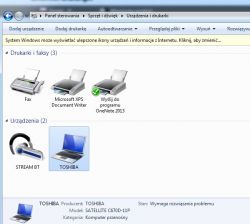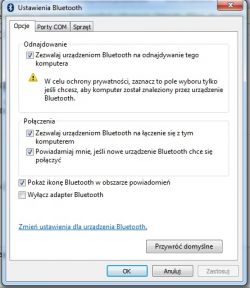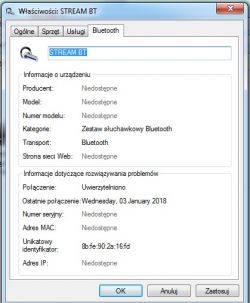Hello
I bought the Tracer bluetooth speaker, but my Win 7 can't see it or install it. I can't connect it in any way. I tried to install WIDCOMM but already at the first step, where the program searches for hardware, there is a problem because it does not find the device. I will add that the speaker works perfectly with the phone.
Any suggestions? Should I install something?
I bought the Tracer bluetooth speaker, but my Win 7 can't see it or install it. I can't connect it in any way. I tried to install WIDCOMM but already at the first step, where the program searches for hardware, there is a problem because it does not find the device. I will add that the speaker works perfectly with the phone.
Any suggestions? Should I install something?