I replaced the system disk with a new one today, installed the system and all the software. Everything went smoothly, but there was the only problem with the Sony PC Companion program, which I use to synchronize contacts and calendar between the Xperia T smartphone and MS Outlook 2007. This function is necessary because I do this synchronization on average once a week. The installation of this program has completed successfully. At the time of launching, a message appears stating that you must update to the latest version to use the program:
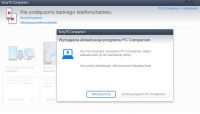
So I confirmed and after a while I receive an error message:

You can't do anything. All you can do is press the Finish button.
I uninstalled and reinstalled - the same effect. It looks like there was a problem connecting to the update server.
Can anyone help? Reinstalling the system, software and configuration took 7 hours today, so I would not want to repeat this process just because of this small program ...
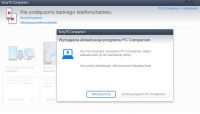
So I confirmed and after a while I receive an error message:

You can't do anything. All you can do is press the Finish button.
I uninstalled and reinstalled - the same effect. It looks like there was a problem connecting to the update server.
Can anyone help? Reinstalling the system, software and configuration took 7 hours today, so I would not want to repeat this process just because of this small program ...


