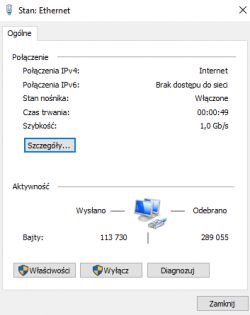Hello, I have a problem that I don't know how to solve. Well, today I raised the Internet operator INEA to 600 Mb / s earlier I had 150 Mb / s to 15 Mb / s probably - something that is not important. The problem is that on one cable there is 600Mbps on the other I have a stagnation up to 95Mbps. Both cables are 5E category, of which one, the factory one from Inea, is maybe 1.5 meters long and I need 30 meters because I have about 30 meters from the modem to the computer. 5e cable 30 meters, I made the plugs myself because they were not factory-installed. The Internet is no problem with the fact that instead of 600 Mb / s I have 95 Mb / s (even on a laptop that received 600 Mb / s via a cable with inea).
How to deal with this?
Is the cable Chinese?
I ordered on Allegro because I had no other alternative in my town. I earned the plugs in a simple configuration according to the guide - Rj45 TYPE A - TYPE A. Cables on each plug in the order of white-green, green, white-orange, blue, white-blue, orange, white-brown, brown.
Where could the problem lie? In the length of the cable, its cheated variant or badly made plugs?
How to deal with this?
Is the cable Chinese?
I ordered on Allegro because I had no other alternative in my town. I earned the plugs in a simple configuration according to the guide - Rj45 TYPE A - TYPE A. Cables on each plug in the order of white-green, green, white-orange, blue, white-blue, orange, white-brown, brown.
Where could the problem lie? In the length of the cable, its cheated variant or badly made plugs?