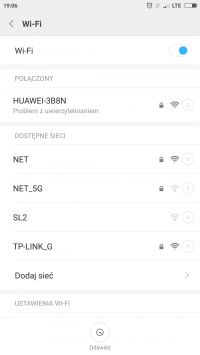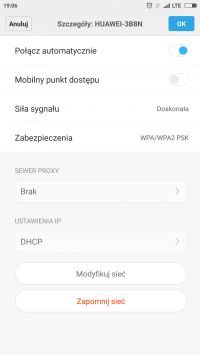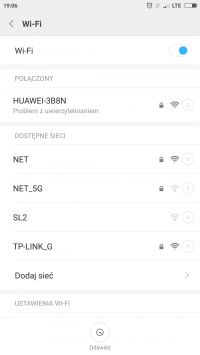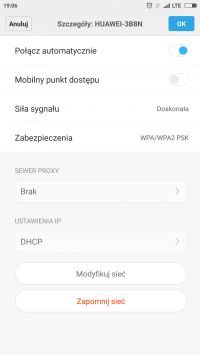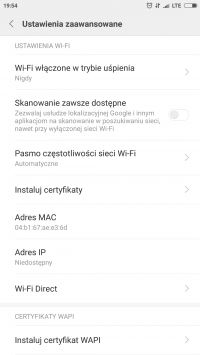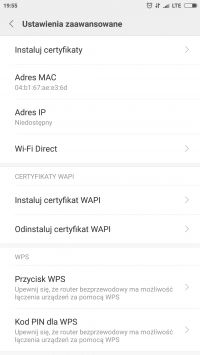What can the problem with wifi authentication result from?
Wifi authentication is a process whose task is to confirm the identity of an entity involved in communication, i.e. it is necessary to check whether a given person is for whom he is given and has the right to use a given link. Unfortunately, it happens that we encounter a problem with wifi authentication, which can result from many things. One of the frequent reasons is simply a mistyped network password. It is enough to be mistaken for one digit or the size of a letter, and we can forget about surfing the internet on a smartphone or tablet. When you log in to the network, we will see a hateful word informing about the problem of network authentication. Another reason, which also often occurs, is the wrong choice of wifi signal, because in many cases we do not remember your wifi network name.
However, if the above possibilities are not the cause of the problem with wifi authentication, it is worth paying attention to the range. If the coverage is poor or we do not have the appropriate drivers for the wlan card installed, then there may also be difficulties in wirelessly connecting to the network. It will not hurt to check if we have a case of disabling DHCP, which is responsible for automatically assigning the IP address to clients in the network.
A properly configured network is a very important issue. Internet on your smartphone should work with virtually any router available on the market. However, not every device can work properly on standard settings, so it's worth making small modifications. It often helps to create an open wifi network and set up address filtering. This involves the need to manually add each device to be connected to the router. It turns out that the proper configuration of the router allows for a seamless connection to the Internet. It is worth checking whether the IP set by us is static.
The problem may also be a router, or more accurately loosened or disconnected cables. Therefore, check that all Ethernet cables and power cables are properly connected. In some cases, the fault may lie on the side of damaged Ethernet cables between the modem and the Wifi router. The router can be configured in such a way that it allows only selected services to access the Internet, for example, it blocks access to the Internet browser. Sometimes you just need to reset the modem and restore the internet connection again.
I checked everything above and nothing ...
Added after 9 [minutes]: I will give you screenshots moment
Added after 2 [minutes]: