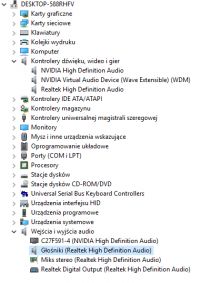FAQ
TL;DR: If your Creative 6300T 5.1 only plays fronts/sub in Windows 10, remember YouTube/music are 2‑channel; “Music from YT has two channels.” [Elektroda, jdubowski, post #16835605]
Why it matters: This FAQ helps Windows 10 + MSI Z270 Gaming M3 owners get true 5.1 working and avoid driver/panel pitfalls.
Quick Facts
- MSI Z270 Gaming M3 uses the Realtek ALC1220 codec; install drivers from MSI so the Realtek icon/panel appears. [Elektroda, sylweksylwina, post #16834559]
- Stereo sources (e.g., YouTube) output 2 of 6 speakers unless you enable upmixing. [Elektroda, jdubowski, post #16835605]
- Windows 5.1 speaker test can ping each channel, confirming wiring per-speaker. [Elektroda, N0dy1117, post #16834656]
- If the Realtek panel/process (e.g., rthdcpl.exe) is missing after installs, users reported no panel visibility. [Elektroda, N0dy1117, post #16834656]
- For validation, use content encoded in DD 5.1 (e.g., a DVD movie) rather than stereo tracks. [Elektroda, jdubowski, post #16834568]
How do I fix “only subwoofer and two speakers work” on Creative 6300T with MSI Z270 in Windows 10?
Clean up audio drivers, then install the Realtek package from MSI for the Z270 Gaming M3. After install, confirm the Realtek icon/panel appears and set the configuration to 5.1. Reconnect the three analog plugs and use jack detection to verify ports. Finally, test with a true 5.1 source, not stereo music. [Elektroda, sylweksylwina, post #16834559]
Why are my rear speakers silent on YouTube or MP3s?
Because YouTube/most music is stereo. That plays only left/right unless you enable upmixing. As one expert noted, “Music from YT has two channels.” For a real surround check, use 5.1‑encoded material. Many users mistake stereo playback for a hardware fault. [Elektroda, jdubowski, post #16835605]
How can I confirm that all 5.1 channels are wired correctly in Windows?
Open Windows Sound settings, choose your Realtek playback device, set it to 5.1, and run the channel test. Users reported that the Windows test successfully played through each speaker when wiring and device selection were correct. This isolates wiring from app playback issues. [Elektroda, N0dy1117, post #16834656]
Do I need Realtek drivers or the USB sound card drivers?
Match the driver to the device you actually use. For onboard audio, install the Realtek ALC1220 driver from MSI. For a USB card, install that card’s own driver. As an expert advised, “You need the right driver for the card.” [Elektroda, jdubowski, post #16834568]
Where is the Realtek HD Audio Manager icon/panel on Windows 10?
After a correct MSI Realtek install, you should see the Realtek icon in the system tray and/or Control Panel. If it’s missing, remove other audio drivers, reboot, and reinstall the MSI package for Z270 Gaming M3 to restore the panel and jack‑detection features. [Elektroda, sylweksylwina, post #16834559]
How should I connect the three 5.1 analog jacks?
Use Realtek’s jack detection to confirm each plug is in the correct color‑coded port (front, rear, center/sub). If the panel detects connections, proceed to set 5.1 in Windows and run the test. Misplugging leads to fronts/sub only. The panel’s connection prompts help you verify wiring. [Elektroda, sylweksylwina, post #16835887]
My microphone stopped working after driver changes—what happened?
Driver conflicts can break both playback and recording. A user reported that after multiple swaps, “even the microphone in the headphones does not work.” Restore Windows to a point before the changes or fully clean and reinstall the intended audio driver. [Elektroda, N0dy1117, post #16835279]
Should I test with a DVD or file encoded in Dolby Digital 5.1?
Yes. Use a known 5.1 source to validate that rears and center channel play. Forum experts explicitly asked the user to test a DVD with DD 5.1, because stereo content will not engage surround speakers without upmixing. [Elektroda, sylweksylwina, post #16835270]
Windows audio is a mess after tinkering—what’s the fastest recovery?
Roll back using a System Restore point created before the changes, then install only the correct audio driver. As an expert put it, return to the restore point and install just the right thing. This avoids lingering conflicts. [Elektroda, jdubowski, post #16835605]
What does “5.1” actually mean for my Creative 6300T?
A 5.1 system uses discrete front left/right, center, rear left/right, and a subwoofer (.1) channel. To hear all speakers, you need 5.1‑encoded content or enabled upmixing. Testing with a DVD or file labeled 5.1 confirms true multichannel output. [Elektroda, jdubowski, post #16834568]
How do I set speakers to 5.1 in Windows 10 Sound?
Go to Control Panel → Sound → Playback → select your Realtek device → Configure → choose 5.1 Surround. Then run the test and verify jack detection in the Realtek panel. Sharing a Control Panel screenshot was requested in the thread to validate this step. [Elektroda, sylweksylwina, post #16835887]
I don’t see rthdcpl.exe—can I still use Realtek features?
Yes. Focus on installing the MSI‑provided Realtek package and confirming the Realtek icon/panel appears. The legacy process name may not match, but the vendor package enables the control panel and jack prompts needed for 5.1 setup. [Elektroda, sylweksylwina, post #16834559]
Can the Windows test pass, yet music still plays only on two speakers?
Yes. One user reported all speakers passed the test on a USB card, yet music remained stereo. This is normal for stereo sources. Enable upmixing or use real 5.1 content to engage rears and center. This distinction avoids misdiagnosing hardware. [Elektroda, N0dy1117, post #16834656]
What’s a safe, minimal process to reinstall audio and enable 5.1?
How‑To:
- Uninstall other audio drivers, reboot, then install MSI’s Realtek ALC1220 package for Z270 Gaming M3.
- Open the Realtek panel, confirm jack detection for front/rear/center‑sub, and select 5.1 in Windows.
- Play a known 5.1 source to validate rear and center channels.
[Elektroda, sylweksylwina, post #16834559]
When should I consider replacing the sound card?
If clean installs, jack checks, and 5.1 tests still fail, a new card can be pragmatic. The original poster ultimately reported moving to a new sound card. Swapping hardware can bypass stubborn driver or codec issues on specific boards. [Elektroda, N0dy1117, post #17199430]
How many speakers will stereo content use without upmixing?
It will use 2 of 6 speakers (front left/right). That’s expected and not a fault. To involve rears/center, enable upmixing in your audio manager or play a true 5.1 file. This single fact explains most “rear speakers silent” complaints. [Elektroda, jdubowski, post #16835605]