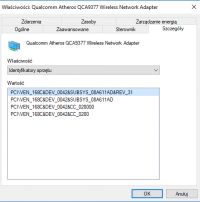Hi
I have a problem that irritates me more and more. Initially it was sporadic, and now it occurs daily. Well, after turning on the laptop, I can not see or cannot connect to the wifi network. After clicking "connect" several times, sometimes it works. Sometimes I have to turn off the wifi card in the network options, after a while turn on and then connects to wifi. I thought maybe windows 10 updated the driver, but not. All the time the same driver is. I didn't do any windows updates at that time. Any other device in the home connects immediately. I have "solved" this problem now: when I finish work, before shutting down the system and laptop, I turn off the wifi card. The next day, after turning on the laptop and loading the system, I turn on the wifi card and ... connects to the network the first time. It annoys me a bit, I would like everything to connect immediately after turning on the laptop and the first connection. The "connect automatically" option does not help. I always have to turn the card off and on. I tried to update the driver but it says that I have current. What to do ?
I have a problem that irritates me more and more. Initially it was sporadic, and now it occurs daily. Well, after turning on the laptop, I can not see or cannot connect to the wifi network. After clicking "connect" several times, sometimes it works. Sometimes I have to turn off the wifi card in the network options, after a while turn on and then connects to wifi. I thought maybe windows 10 updated the driver, but not. All the time the same driver is. I didn't do any windows updates at that time. Any other device in the home connects immediately. I have "solved" this problem now: when I finish work, before shutting down the system and laptop, I turn off the wifi card. The next day, after turning on the laptop and loading the system, I turn on the wifi card and ... connects to the network the first time. It annoys me a bit, I would like everything to connect immediately after turning on the laptop and the first connection. The "connect automatically" option does not help. I always have to turn the card off and on. I tried to update the driver but it says that I have current. What to do ?