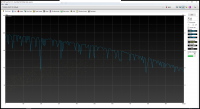FAQ
TL;DR: Expect HDD-based builds to open apps slower; “If you expect Chrome to start in 2 seconds, it’s time to save for an SSD.” [Elektroda, dt1, post #16716121]
Why it matters: This FAQ helps new PC owners diagnose slow startups and noisy HDDs without guesswork—especially on i5‑7600K/GTX 1060-era builds.
Quick Facts
- Reported Chrome launch delay on HDD: about 7 seconds on a new build. [Elektroda, KrOmX, post #16715724]
- “The computer works as fast as its slowest component.” HDD is the bottleneck. [Elektroda, Piotr2608, post #16715734]
- Overclock noted: i5‑7600K at 4.6 GHz; check stability before tuning more. [Elektroda, KrOmX, post #16716201]
- Stress temperature shared: ~53 °C with Fortis 3 air cooler. [Elektroda, KrOmX, post #16717104]
- Win10 responsiveness strongly benefits from SSD; HDD feel is normal. [Elektroda, enhanced, post #16717275]
Why is my new i5‑7600K + GTX 1060 PC slow to open Chrome?
Your hard drive is the slowest component, so it gates responsiveness. Windows 10 also finishes background tasks after first boots. An SSD removes the bottleneck and matches your CPU/GPU potential. “The computer works as fast as its slowest component.” [Elektroda, Piotr2608, post #16715734]
Is a constantly crackling HDD normal right after setup?
Yes, during early use Windows indexes files, updates, and installs apps. Sustained head activity can sound like crackling. Verify health with SMART via CrystalDiskInfo to rule out errors, then recheck after updates settle. [Elektroda, Anonymous, post #16715809]
How do I check my drive’s SMART status with CrystalDiskInfo?
- Download and run CrystalDiskInfo.
- Select your Toshiba P300 and read Health Status and attributes.
- Save a screenshot if you need help interpreting results on the forum. [Elektroda, Anonymous, post #16715809]
Is 7 seconds to launch Chrome on HDD actually normal?
Yes. A member reported 7 seconds on HDD and called it a decent result. Browser startups hit many small files, which HDDs fetch slowly compared with SSDs. [Elektroda, pawel1148, post #16717149]
Will an SSD really fix the sluggish feel in Windows 10?
Yes. Multiple users state that Windows 10 feels notably smoother on SSDs, while HDDs feel hesitant even on fast CPUs. Upgrading storage yields the biggest perceived boost. [Elektroda, enhanced, post #16717275]
Could my 4.6 GHz overclock be causing slowdowns?
It can if the CPU throttles under protection limits. One member notes Intel safeguards reduce clocks when overheating occurs, which feels like a slowdown. Test at stock to compare. [Elektroda, szkieletor11111, post #16717044]
Are my temperatures okay? I see about 53 °C under stress.
That reported temperature on Fortis 3 indicates good cooling in that case. Maintain airflow and monitor under gaming loads. If temps spike, reduce voltage or clocks. [Elektroda, KrOmX, post #16717104]
Does RAM capacity or speed affect everyday responsiveness here?
Yes, to a point. One member suggests 12–16 GB feels better than 8 GB for Windows 10 multitasking. Storage latency still dominates app launch behavior on HDD. [Elektroda, enhanced, post #16717275]
Could antivirus or OEM tools make my system feel slow?
Yes. Preinstalled suites like McAfee and vendor utilities can add overhead. If you doubled antivirus installers, removal becomes harder and performance drops further. Use one AV and trim bloat. [Elektroda, pawel1148, post #16717149]
Which browser is lighter if Chrome feels heavy on HDD?
A user recommends Firefox for fewer extras and lower memory overhead on some systems. Try it and compare startup and tab restore behavior. [Elektroda, nobanmeplease, post #16715756]
What’s the best immediate upgrade: SSD or a flashier motherboard?
Choose SSD. An experienced member said illuminated boards don’t help speed, and saving for SSD is the practical path for responsiveness. [Elektroda, dt1, post #16716121]
I can’t buy an SSD now—what quick fixes help?
Let Windows finish updates, then reboot. Check drive SMART. Temporarily disable heavy background apps and re-test. This targets the known HDD bottleneck and background load. [Elektroda, Piotr2608, post #16715734]
How do I run a reliable memory test (MemTest86)?
Boot MemTest from optical media to bypass Windows. A member warns USB sticks can have boot issues on some setups. Let it run several passes to catch errors. [Elektroda, szkieletor11111, post #16715888]
What is SMART and why should I care?
SMART is a drive’s self-monitoring data (health, errors, reallocated sectors). Sharing SMART helps others confirm if your HDD is healthy or failing. Tools can display it quickly. [Elektroda, szkieletor11111, post #16715810]
Does overclocking RAM matter with DDR4‑2133 here?
Faster RAM can help some workloads, but storage latency dominates launch times. An SSD still delivers the biggest perceived boost in this scenario. [Elektroda, dt1, post #16716121]
Bottom line: what should I expect from an HDD-based gaming PC?
Smooth gaming with your GTX 1060, but slower app launches and updates. Expect seconds, not instant opens, until you move the OS and apps to SSD. [Elektroda, pawel1148, post #16717149]