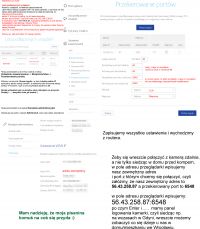Good morning everyone.
If someone wants to read all of this, I am asking for help.
I have (I think) quite a lot of knowledge about computers in general, but I have never dealt with computer networks and related issues.
I just never needed it until ... until now.
I will write right away that before I decided to write here, I browsed dozens (if not hundreds) of websites about IP cameras and how to connect them, but ..... I'm either stupid, or all guides are written by professionals, but ... for professionals.
As is commonly known, professionals do not need such guides for anything, and amateurs do not help in anything.
But to the point:
I bought an IP camera (Dahua A35).
The webcam works beautifully in the local network as well as there is no problem with access to it via the cloud from anywhere outside the network.
Access via the cloud is admittedly hassle-free, because no one needs to know anything to receive an image from the webcam (just create an account as in the case of an e-mail), but ... as a penalty, a broken connection every now and then, or the inability to fully camera control.
That is why I wanted to connect to the camera not via the cloud, but like most, i.e. normally by typing the appropriate address into the web browser, but not in the local network (at home where I have a computer and a camera), but from the outside, i.e. while on vacation somewhere.
I combine all the ways described in the guides and ..... nothing, i.e. if I couldn't connect to the webcam, I still can't.
I'm probably doing something wrong, but ... well ..... I don't know what I'm doing wrong.
Below this writing, a screenshot of the router menu.
If someone kindly would like to help with filling in the appropriate fields in this menu, I will be obliged, and I can help in the field of CAM / CAD, CNC machining, graphic programs.

If someone wants to read all of this, I am asking for help.
I have (I think) quite a lot of knowledge about computers in general, but I have never dealt with computer networks and related issues.
I just never needed it until ... until now.
I will write right away that before I decided to write here, I browsed dozens (if not hundreds) of websites about IP cameras and how to connect them, but ..... I'm either stupid, or all guides are written by professionals, but ... for professionals.
As is commonly known, professionals do not need such guides for anything, and amateurs do not help in anything.
But to the point:
I bought an IP camera (Dahua A35).
The webcam works beautifully in the local network as well as there is no problem with access to it via the cloud from anywhere outside the network.
Access via the cloud is admittedly hassle-free, because no one needs to know anything to receive an image from the webcam (just create an account as in the case of an e-mail), but ... as a penalty, a broken connection every now and then, or the inability to fully camera control.
That is why I wanted to connect to the camera not via the cloud, but like most, i.e. normally by typing the appropriate address into the web browser, but not in the local network (at home where I have a computer and a camera), but from the outside, i.e. while on vacation somewhere.
I combine all the ways described in the guides and ..... nothing, i.e. if I couldn't connect to the webcam, I still can't.
I'm probably doing something wrong, but ... well ..... I don't know what I'm doing wrong.
Below this writing, a screenshot of the router menu.
If someone kindly would like to help with filling in the appropriate fields in this menu, I will be obliged, and I can help in the field of CAM / CAD, CNC machining, graphic programs.