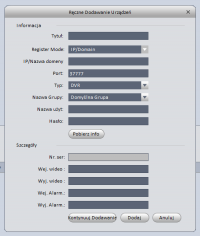Good morning,
Yesterday I connected the model: Dahua DHI-HCVR4108HS-S3 to a laptop via a cable. On the laptop, I configured access via IPv4, patted IP from the recorder and all cameras can be seen clearly.
In the laptop I have access to the Internet via a USB modem from playa.
In general, I would like to leave the laptop turned on and connect to it remotely from another computer to have a preview of the cameras - the question is it possible?
If so, how?
(I was considering the possibility of remote desktop via e.g. teamviewer, skype, but it seems to me that it would be impractical and the image would probably be heavily cropped)
Thank you in advance for your help.
Yesterday I connected the model: Dahua DHI-HCVR4108HS-S3 to a laptop via a cable. On the laptop, I configured access via IPv4, patted IP from the recorder and all cameras can be seen clearly.
In the laptop I have access to the Internet via a USB modem from playa.
In general, I would like to leave the laptop turned on and connect to it remotely from another computer to have a preview of the cameras - the question is it possible?
If so, how?
(I was considering the possibility of remote desktop via e.g. teamviewer, skype, but it seems to me that it would be impractical and the image would probably be heavily cropped)
Thank you in advance for your help.