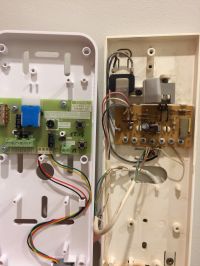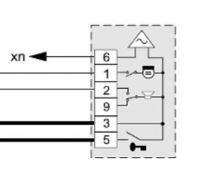Hello,
I bought a new intercom and wanted to install it, but I am not 100% sure how. I would like to add that the "ringing" does not work in the old intercom. Below I am attaching a diagram and photos of the old and new intercom. If possible, please provide a blatological explanation (of course, if you can infer something from the photos). Best regards.



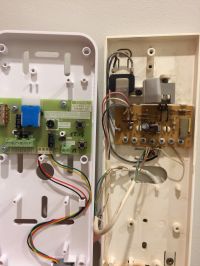
I bought a new intercom and wanted to install it, but I am not 100% sure how. I would like to add that the "ringing" does not work in the old intercom. Below I am attaching a diagram and photos of the old and new intercom. If possible, please provide a blatological explanation (of course, if you can infer something from the photos). Best regards.