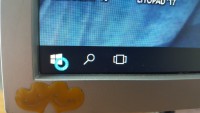Hello, as in the subject - I turned on the computer, entered the password normally, the desktop was displayed, and nothing can be done. Open browsers, open any icons, the start bar does not work, just a spin. Additionally, the desktop refreshes itself every minute. I cannot enter the manager, no keyboard shortcut works. I am completely green in this topic, so if someone would like to help me please step by step instructions. I urgently need a computer for work.